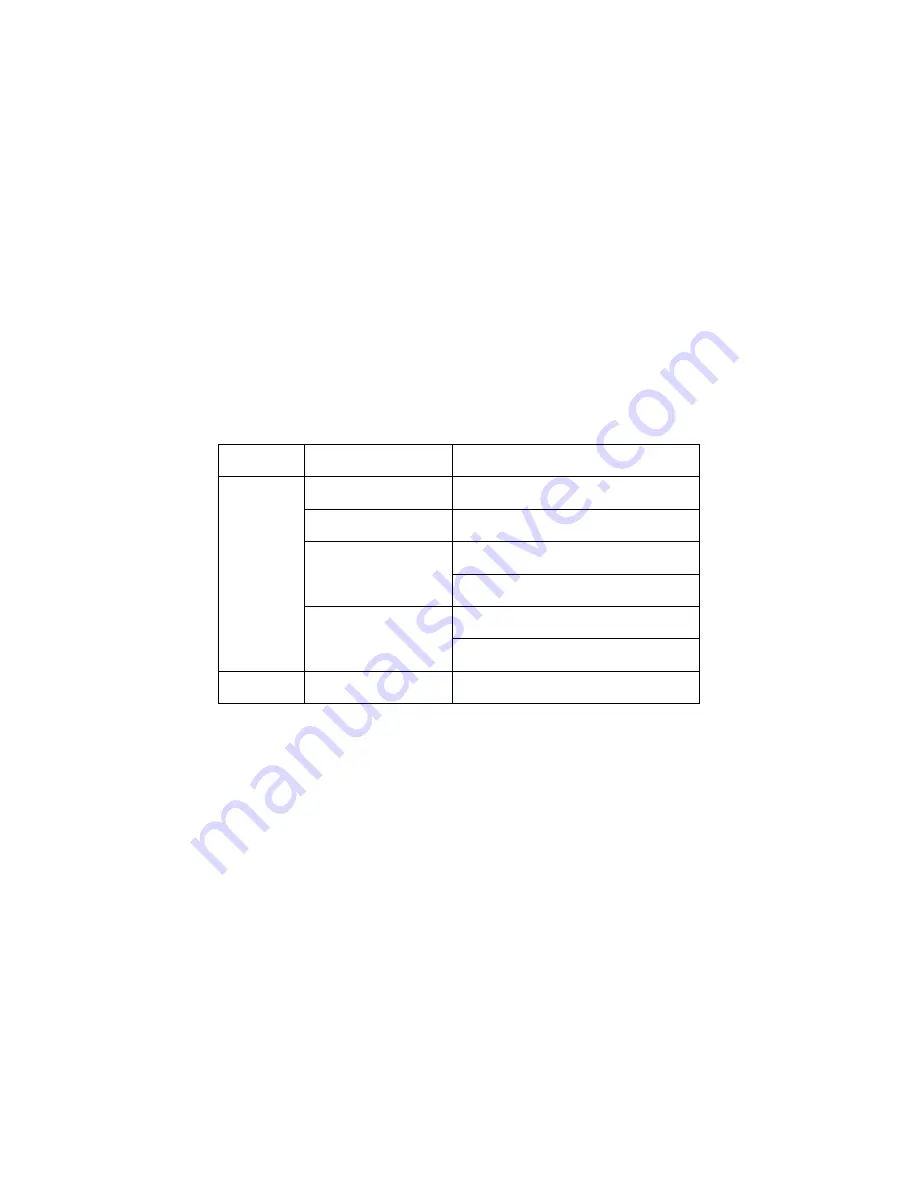
10
CE Warning
The motherboard complies with directive 2014/53/EU issued by the Commission of the European
Community.
It complies with EU radiation exposure limits set forth for an uncontrolled environment.
This equipment should be installed and operated with minimum distance 20cm between the radiator and
your body.
Operations in the 5.15-5.35GHz band are restricted to indoor usage only.
Table 1: Radio Transmission Power per receiver type
Function
Frequency
Maximum Output Power (EIRP)
Wifi
2400-2483.5 MHz 18.5 + / -1.5 dbm
5150-5250 MHz
21.5 + / -1.5 dbm
5250-5350 MHz
18.5 + / -1.5 dbm (no TPC)
21.5 + / -1.5 dbm (TPC)
5470-5725 MHz
25.5 + / -1.5 dbm (no TPC)
28.5 + / -1.5 dbm (TPC)
Bluetooth 2400-2483.5 MHz 8.5 + / -1.5 dbm
















































