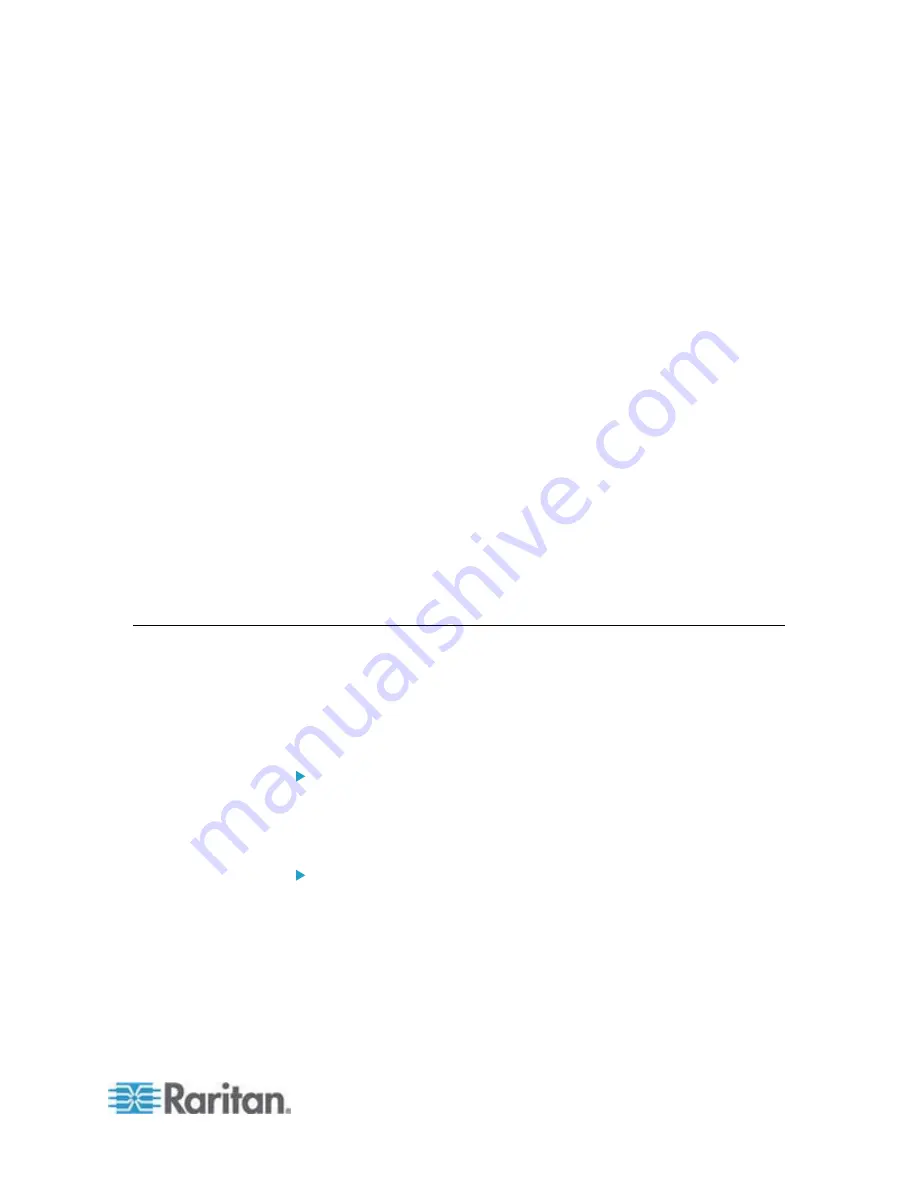
18
The PXE supports all types of Raritan environmental sensor packages,
including DPX, DPX2 and DX series. For detailed information on each
sensor package, download the Environmental Sensors Guide from
Raritan website's
PX2 Support Files page
(
The PXE supports a maximum of 32 sensors or actuators.
For information on connecting DPX packages, see
DPX Sensor
Packages
For information on connecting DPX2 packages, see
DPX2 Sensor
Packages
(on page 23).
For information on connecting DX packages, see
DX Sensor Packages
(on page 25).
In This Chapter
DPX Sensor Packages ............................................................................18
DPX2 Sensor Packages ..........................................................................23
DX Sensor Packages ..............................................................................25
DPX Sensor Packages
Most DPX sensor packages come with a factory-installed sensor cable,
whose sensor connector is RJ-12.
The supported maximum distance is 98 feet (30 m). See
Supported
Maximum DPX Sensor Distances
(on page 22) for further illustrations.
To connect a DPX sensor package with a factory-installed
sensor cable:
Plug the RJ-12 connector of the DPX sensor cable into the RJ-12
SENSOR port on the PXE.
To connect a DPX differential air pressure sensor:
1. Plug one end of a Raritan-provided phone cable into the IN port of a
differential air pressure sensor.
2. Plug the other end of this phone cable into the RJ-12 SENSOR port
on the PXE.
Chapter 4
Connecting Environmental Sensor
Packages (Optional)
Содержание PXE
Страница 1: ...Copyright 2014 Raritan Inc PXE 0C v3 0 E August 2014 255 80 0008 00 Raritan PXE User Guide Release 3 0...
Страница 12: ...Contents xii To Assert and Assertion Timeout 352 To De assert and Deassertion Hysteresis 354 Index 357...
Страница 16: ......
Страница 50: ...Chapter 5 Using the PDU 34 4 Pull up the operating handle until the colorful rectangle or triangle turns RED...
Страница 200: ...Chapter 6 Using the Web Interface 184 10 To print the currently selected topic click the Print this page icon...
Страница 339: ...Appendix A Specifications 323 RS 485 Pin signal definition al 4 5 6 D bi direction al Data 7 8...
Страница 353: ...Appendix D LDAP Configuration Illustration 337 5 Click OK The PX_Admin role is created 6 Click Close to quit the dialog...
Страница 380: ...Index 364 Z Zero U Products 1...
Страница 381: ......






























