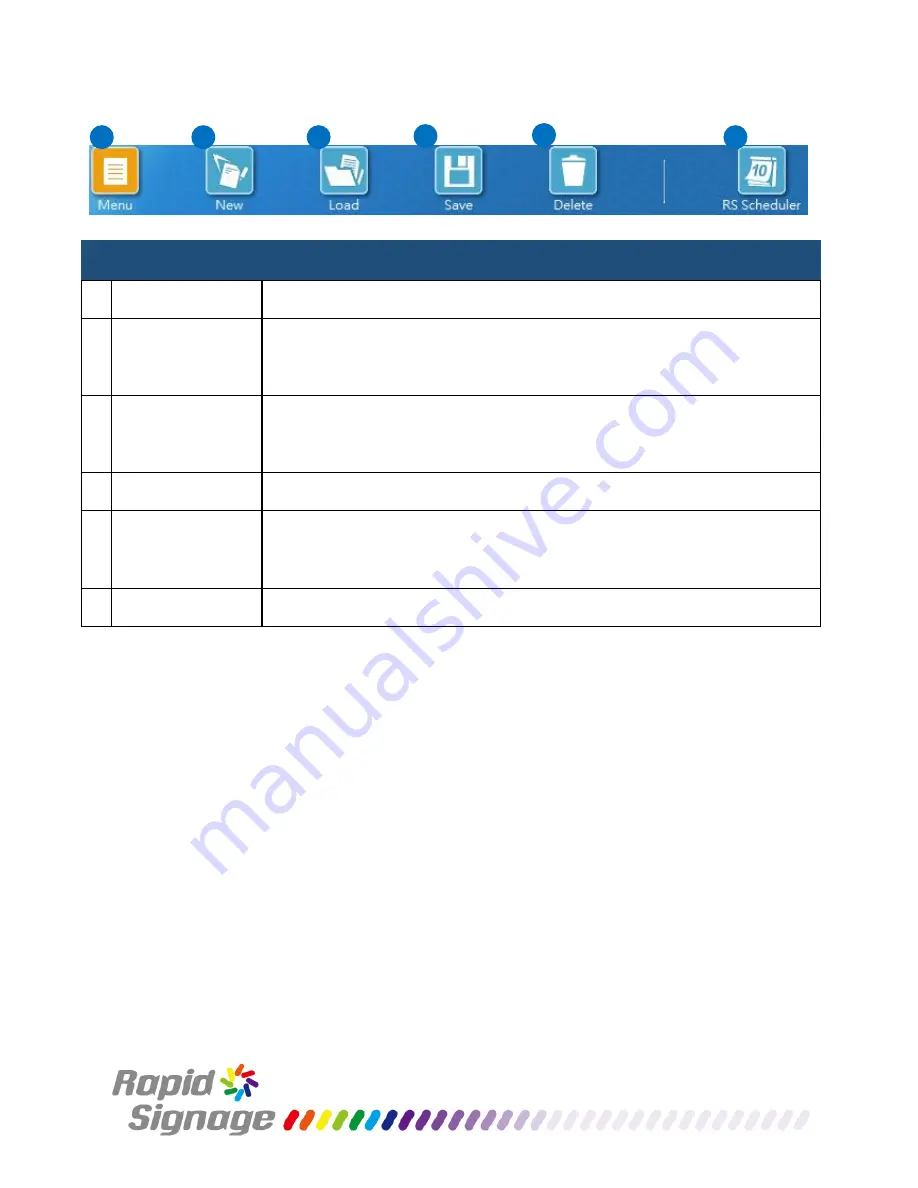
The buttons at the top of Design page
FEATURE
DESCRIPTION
A Menu
Click Menu to return to Main page of Player.
B New
Click New to create new Design, if user is not finishing current Design, please
Save it before exiting from this page.
C Load
Click Load Then Designer dialog appears, select existing Design file form list,
then click Load Design to modify Design.
D Save
Click Save to save the new Design or design changes.
E
Delete
Click Delete Then Delete design dialog appears, select one or more existing
design file form list, then click Delete Design to delete Design.
F
RS Scheduler
Click RS Scheduler to go to Plan page directly.
A
B
C
D
E
F
Содержание RS-400
Страница 1: ...RS 400 Digital Signage Player User Manual V1 2...
Страница 12: ...RS 400 supportsthesevideo wall configurations...
Страница 13: ......
Страница 32: ...col 2 row 2 col 1 row 2 col 1 row 6 col 2 row 6...
Страница 48: ...ChangePassword User can change administer password with this option...
















































