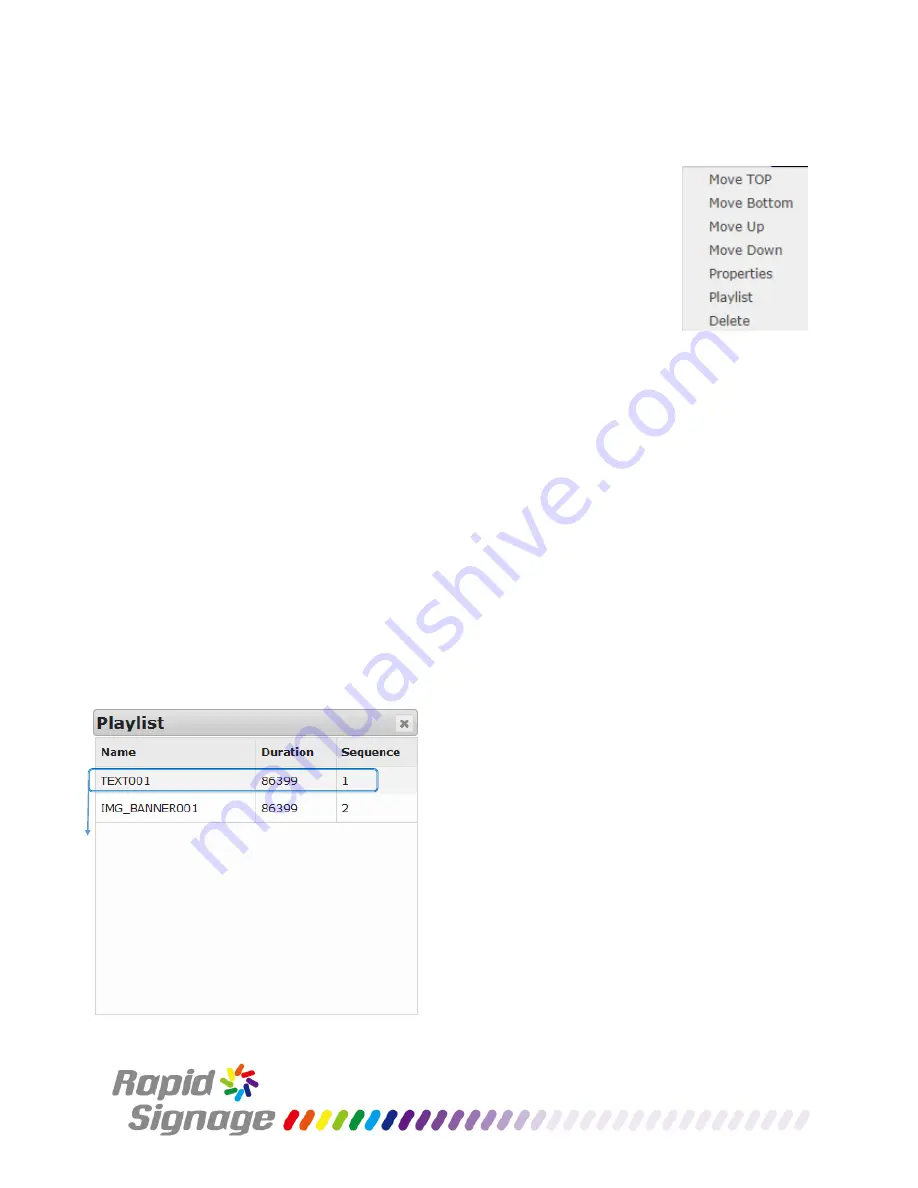
Step 4: Click Save at the top of Design page then enter the Design name and Description.
Step 5: Click Save as Design.
Right-click menu of Media objects
Right click of the Widget, then right-click menu appears. This menu provides user to
modify Widget’s Properties, assign its Playlist and Delete the Widget from the
Canvas.
Adding a Playlist
A playlist is a sequence of Widget that you choose for display in a zone. Each zone has its own playlist and
runs independently of other playlists.
To create a playlist with multiple Widget objects, follow these steps:
Step 1: Click on a Widget in the Media widget bar, and drag and drop the Widget onto the Canvas.
Step 2: then click on a Widget and drag and drop it onto the first Widget, then playlist dialog appears, click
OK.
Step 3: Right click of playlist to change duration of a Widget or change Widget order in this playlist.
Содержание RS-400
Страница 1: ...RS 400 Digital Signage Player User Manual V1 2...
Страница 12: ...RS 400 supportsthesevideo wall configurations...
Страница 13: ......
Страница 32: ...col 2 row 2 col 1 row 2 col 1 row 6 col 2 row 6...
Страница 48: ...ChangePassword User can change administer password with this option...






























