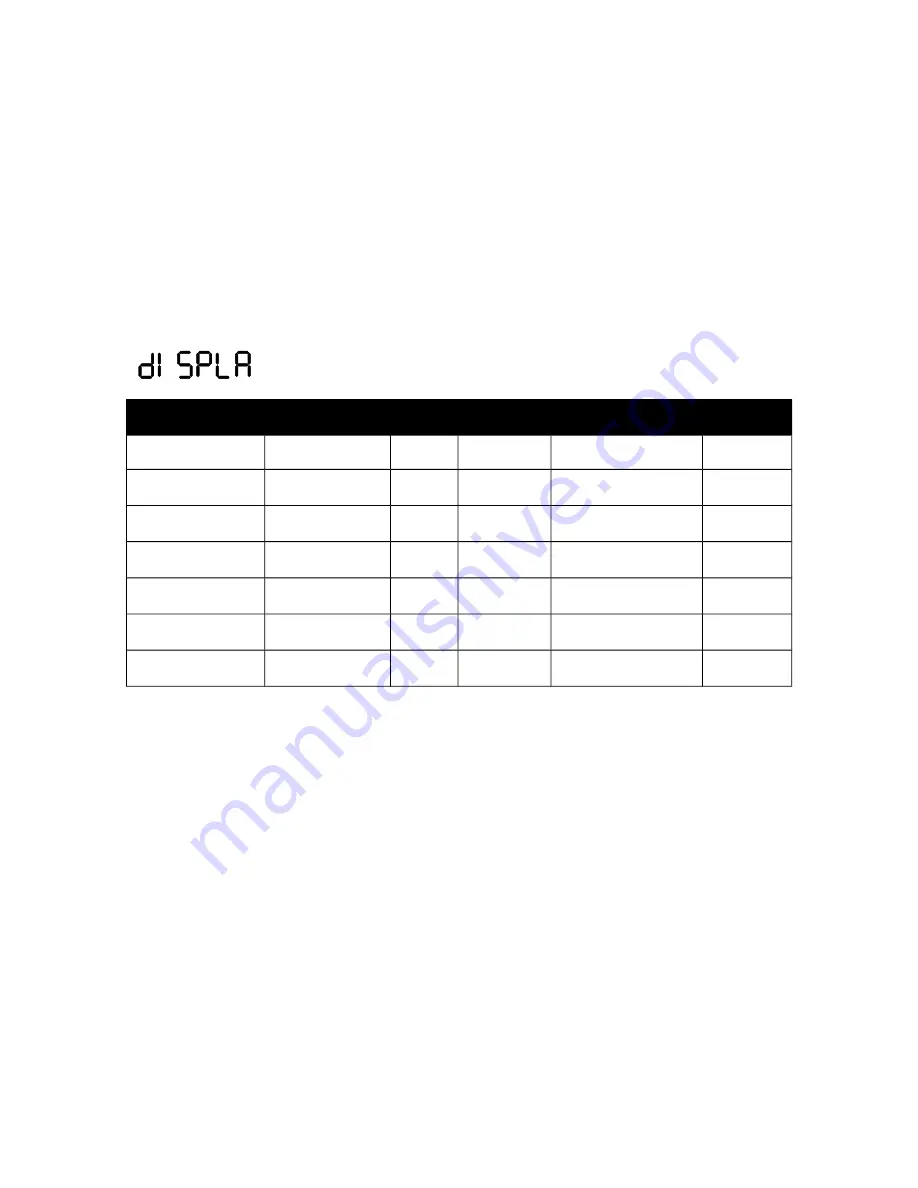
21
setup items within those categories. Because the display of the TDD2 is limited, many of the setup items are
abbreviated for display. A representation of the setup item as it appears on the TDD2 display is shown to the
left of each setup item. Setup items that are selected from a list have the displayed representation shown in
parenthesis in the “Possible Values” column.
Each section below contains information on a top-level item in the menu. The top-level categories
are the display setup items, position setup items, and transducer setup items. The items to save the
configuration data to the EEPROM and to reset the configuration data to factory defaults are also in the top-
level of the menu.
Note that TDD2-ND models are not equipped with a keypad or display and cannot be configured using the
front panel. You will need to use the serial interface to configure these displays.
5.1
Display Setup Items
These setup items affect the way the TDD2 displays position data. The available
display setup items are discussed in section 4.1.
Displayed As
Item Name
Manual
Section
Item Type
Possible Values
Default
Setting
PLACES
Decimal Places
Integer
0 – 6 digits
3
durate
Display Update
Rate
Integer
1 – 60 Hz
25
Lead 0
Show Leading
Zeros
List
No, Yes
No
DSP AG
Display Magnet
Number
List
No, Yes
No
FRCDSP
Fractional
Display Enable
List
No, Yes
No
DIVISO
Fractional
Display Divisor
List
2, 4, 8, 16, 32, 64,
128, 256, 512
16
PEA RD
Peak Read
Submenu
Subitem List
N/A
N/A
Table 9: Display Setup Items
Содержание TDD2
Страница 8: ...4 2 1 3 Connections for PWM Eavesdrop...
















































