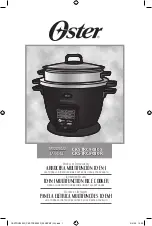17
Beeper tone adjustment.
The beeper tone can be adjusted to three different levels.
Whilst in the time of day mode, press and hold the [-] button
for a period until the display shows the Tone Bars (Fig. 4.14).
Release the [-] button and immediately press again, this will
adjust the tone down by a bar. Continue the process until a
comfortable, tone is reached.
NOTE: During a power reset the clock will remember the last
tone set.
For an overview of the functions refer to Table 4.2.
ArtNo.302-0002 - 6BC annotated
Fig. 4.14
Содержание Kitchener 100
Страница 1: ...Kitchener Professional 100 Gas Built from experience USER GUIDE INSTALLATION INSTRUCTIONS U110756 01...
Страница 4: ...ii...
Страница 45: ...41 Notes...
Страница 46: ...42 Notes...