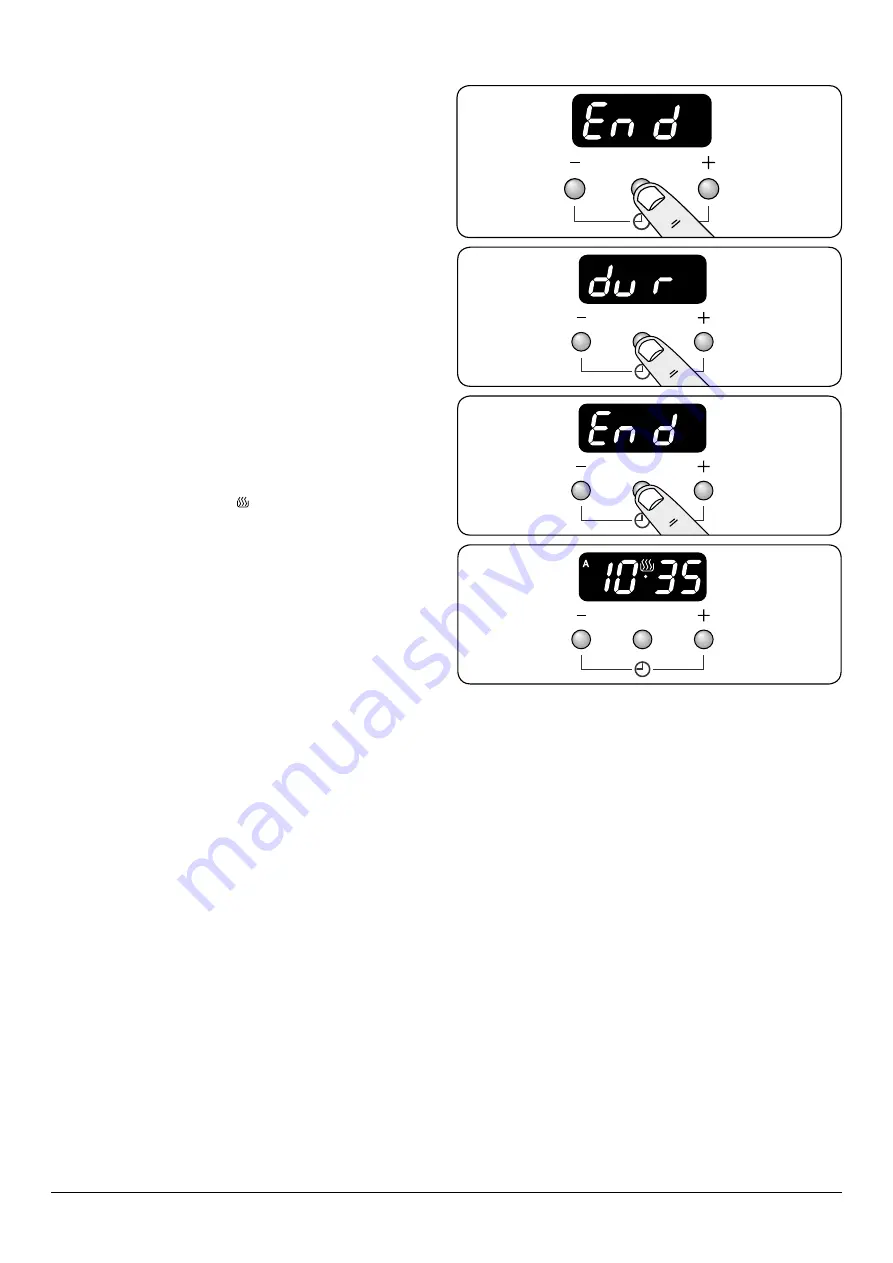
11
ArtNo.306-0001 - 3-button clock
Mode
ArtNo.306-0001 - 3-button clock
Mode
ArtNo.306-0001 - 3-button clock
Mode
ArtNo.306-0001 - 3-button clock
Mode
To Set a Finish Time
This function is used to set the finish time.
1.
Press the mode [Mode] button, until the display flashes
‘end’
.
2.
Adjust the time using the [+] or [-] buttons.
3.
When the finish time is reached an alarm will sound.
4.
Press any button to stop the alarm.
To Start and Then Stop the Main Oven
Set the main oven to automatically start and stop using a
combination of the
‘cook period’
and
‘stop time’
.
You cannot set a start time directly – this is set
automatically by a combination of the
‘cook period’
and
‘stop time’
.
1.
Press the mode [Mode] button until the display flashes
‘dur’
. Then set the
‘cook period’
using the [+]
or [-] buttons.
2.
Press the mode [Mode] button until the display flashes
‘End’
. Then set the
‘stop time’
using the
[+] or [-] buttons. After a 5 second period following
adjustment the current time will be displayed along
with the ‘A’ and
cooking
[ ] symbols
.
3.
Set the oven to the required cooking temperature.
4.
When cooking is finished an alarm will sound and the ‘A’
symbol will flash in the display. Press any button to stop
the alarm and return to manual cooking.
Fig. 2.20
Fig. 2.21
Fig. 2.22
Fig. 2.23




























