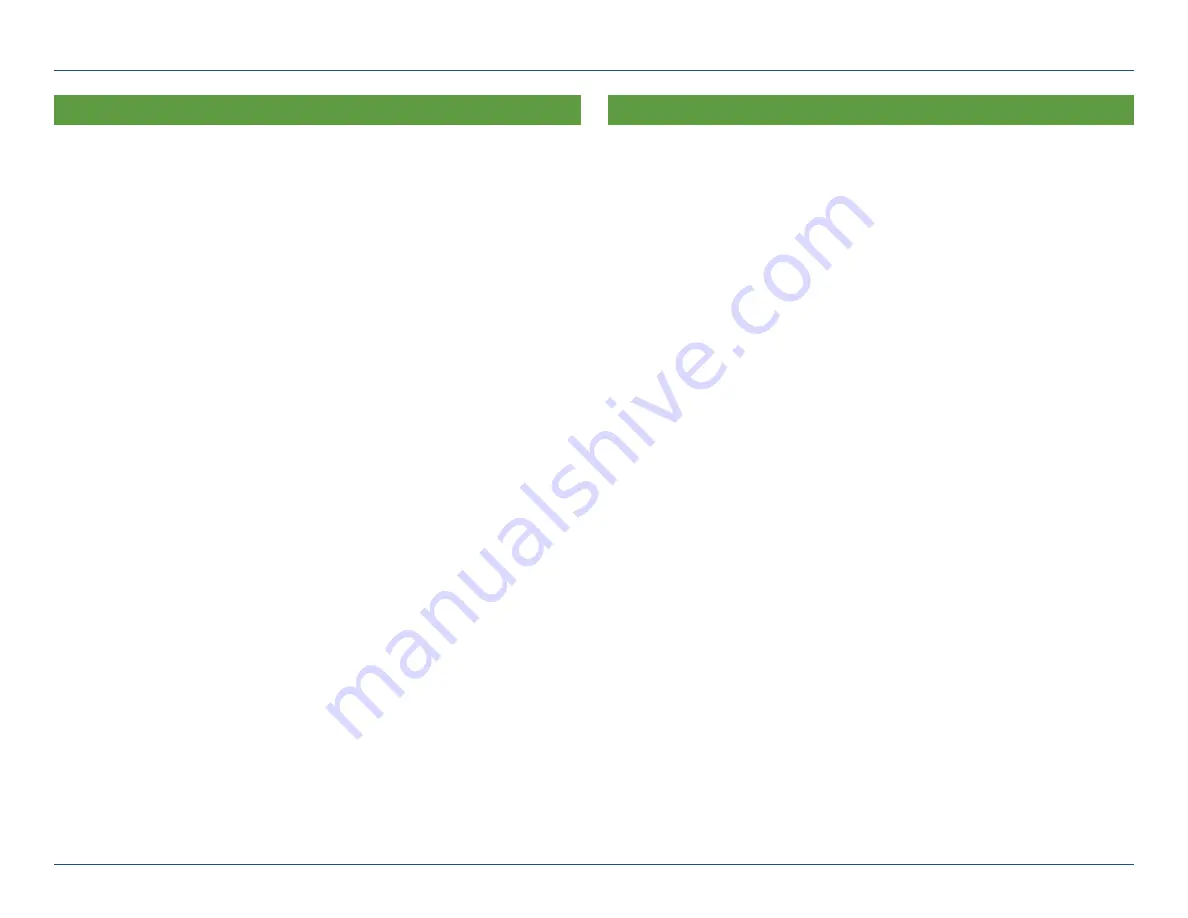
TND™ Tablet 85 User Manual
13
3. Rand Navigation 2.0
Warnings
Options
Warning Type
None
Audio & Visual
Visual only
Audio only
Auto Dismiss Warnings
Never
After 2 seconds
After 10 seconds
After 30 seconds
Height and weight violations will not be
auto dismissed.
Curve Warnings
On/Off slider
Click the pencil to manually edit, or use
the slider to set distance.
Hill Warnings
On/Off slider
Click the pencil to manually edit, or use
the slider to set distance.
Engine
B
rake Warnings
On/Off slider
Click the pencil to manually edit, or use
the slider to set distance.
Narrow Road Warnings
On/Off slider
Click the pencil to manually edit, or use
the slider to set distance.
Construction Area
On/Off slider
Click the pencil to manually edit, or use
the slider to set distance.
Speed limit
On/Off slider
Set the amount over the posted limit at
which the warning appears.
Set a user-defined maximum speed to
be warned whenever the truck exceeds
that speed, regardless of posted
speed limits.
Speed Limit Change
On/Off slider
Click the pencil to manually edit, or use
the slider to set distance.
Weigh Station
On/Off slider
Click the pencil to manually edit, or use
the slider to set distance.
State/Province
B
order
On/Off slider
Click the pencil to manually edit, or use
the slider to set distance.
Timezone Change
On/Off slider
Toll
B
ooth Alert
On/Off slider
Click the pencil to manually edit, or use
the slider to set distance.
Maintenance
On/Off slider
Warnings
Options
















































