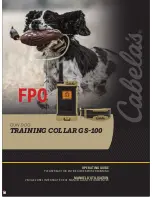35
germicidal
solution,
but
do
not
allow
any
fluid
into
the
lumen
of
the
tubes
since
fluid
in
the
tube
could
damage
the
petMAP
severely!
Battery
Replacement
petMAP
g
II
is
originally
configured
by
the
manufacturer
with
4
AA
alkaline
batteries.
Lithium
or
rechargeable
NiMH
batteries
may
also
be
used.
The
device
can
operate
from
good
batteries
(the
approximate
remaining
battery
life
is
displayed
in
an
icon
at
the
top
of
the
display)
or
from
line
power
using
the
AC/DC
adapter
(optional).
When
the
AC/DC
adapter
is
plugged
in,
it
supplies
wall
power
for
the
device’s
operation,
bypassing
the
batteries,
but
it
does
not
charge
the
batteries.
To
replace
the
batteries,
follow
these
steps:
(Note:
if
a
cover
is
being
used,
it
must
first
be
removed)
1)
Unplug
the
petMAP
g
II
AC/DC
adapter,
if
in
use.
2)
With
the
unit
powered
OFF,
simultaneously
press
the
battery
cover
latch
while
pressing
down
on
the
cover
near
the
latch.
Slide
the
cover
away
from
the
unit.
3)
Remove
the
batteries.
4)
Noting
the
polarity,
insert
the
replacement
batteries.
5)
Slide
the
cover
back
into
place,
confirming
that
the
latch
has
engaged.
TROUBLESHOOTING
Unit
will
not
turn
ON,
or
shuts
OFF,
after
attempting
a
power
ON
.
1.
If
the
unit
is
new
or
recently
serviced,
make
sure
the
battery
insulator
strip
has
been
removed.
2.
The
batteries
are
likely
low
or
defective.
Change
the
batteries.
Use
known
good
AA
batteries
(fully
charged
NiMH,
Alkaline,
or
Lithium)
when
replacing.
Alternatively,
plug
in
the
AC/DC
adapter
(if
purchased)
to
operate
the
unit
from
wall
power.
3.
Hard
power
OFF
reset:
Hold
the
power
switch
down
for
10
seconds,
then
release
it,
and
then
press
it
once
again
to
turn
the
device
ON.
This
is
like
rebooting
a
computer
and
should
be
done
anytime
there
is
a
problem
with
the
operation
of
the
unit.
Difficulty
obtaining
consistent
BP
readings
(greater
than
+/
‐
15
mmHg
from
reading
to
reading).
1.
Animal
is
moving.
Calm
animal
until
they
are
relaxed
so
determinations
can
be
made
during
periods
of
non
‐
movement.
2.
Wrong
size
cuff
used;
use
a
cuff
sized
so
that
the
index
line
is
in
the
“OPTIMUM
zone”
when
snugly
fitted
to
the
limb.
3.
Cuff
not
properly
snug,
i.e.,
not
tight
enough
on
initial
placement.
Tighten
cuff
on
the
limb,
but
not
constricting
tight.
4.
Cuff
is
not
in
correct
location
on
forearm,
hind
foot,
or
tail.
Reposition
cuff
or
move
to
another
approved
site
and
set
petMAP
using
Species/Cuff
Site
button.
5.
Determine
if
the
cuff,
hose
or
connector
is
leaking
air.
Observe
the
deflation
steps
on
the
screen
during
a
BP
determination
to
confirm
that
each
step
is
about
10%
of
the
cuff
pressure
Содержание petMAP graphic II 7300
Страница 1: ... Trademark of Ramsey Medical Inc ...