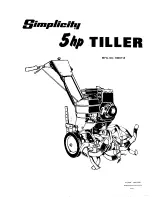7.4 - Recovery from error
When the program stops and must be started again, remove any boxes from the gripper and
turn off the vacuum. Using freedrive, move the robot into a position that is close enough to
the default wait position, so the robot can start without collision.
7.5 - Shutting down the robot
Use the special product type "exit" to quit the Pally program.
8 - Creating Patterns
This chapter describes the pallet patterns in detail, and gives an overview of the data
structures used.
To start defining patterns, use a web browser and navigate to
https://palletizer.rocketfarm.no
where you can create your patterns in a graphical editing environment. All patterns can be
exported to a regular text-file and further edited in any text-editor.
Figure 89
: the graphical pattern editing environment at
https://palletizer.rocketfarm.no
8.1 - The pallet pattern definition file
Each product type requires its own pallet pattern definition file. This file includes all
product-specific information that the robot needs for palletizing:
● product data (see
Version 2.9.1
© Rocketfarm AS 2021. All rights reserved.
98
Содержание URCap
Страница 1: ...Pally URCap User Manual Version 2 9 1 ...