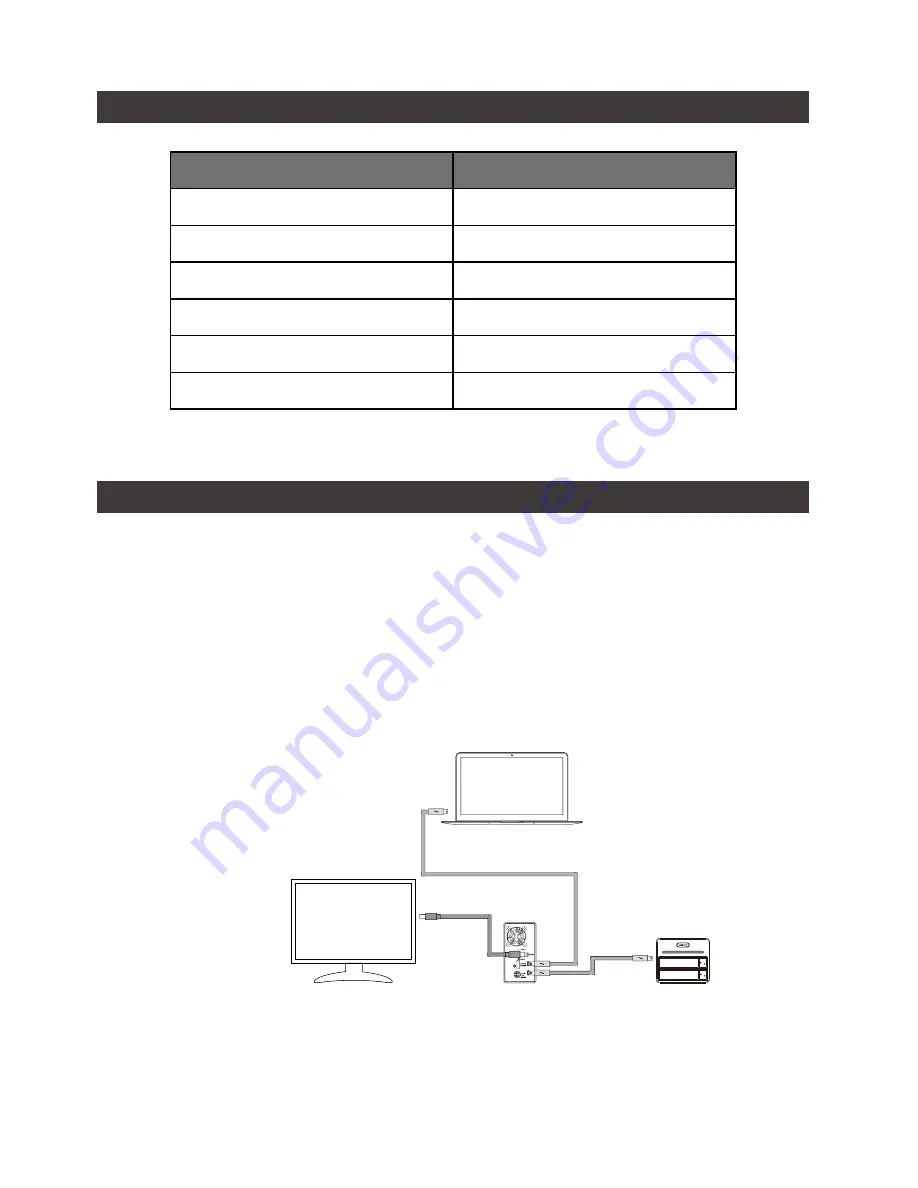
GR3660-TB3 User Manual
5
6. The Indication of HDD Status
Status
LED Light Status
No HDD
Red light always on
HDD failed
Red light always on
HDD idle
Blue light always on
Data access
Blue light flashing
Rebuilding, Source HDD
Breathing blue light
Rebuilding, Target HDD
Breathing purple light
7. Connect with other devices
1. TB port: Thunderbolt™ 3 ports can be connected to TB3, USB3.1 and Display port device. It is
downward to support USB3.0 / USB2.0. This product can connect with different USB devices by USB
Type C to Type A/B cable. It supports TB port power delivery (PD) function, which can provide 15W
(5V / 3A) power output to support 5V / 3A rechargeable notebook computer use. There is no additional
power supply need.
2.
Mini Display port: configured with Mini Display Port connection port to provide additional screen output.
Two System Connections:
A. GR3660-TB3: Let its TB A port connect to Host (PC/Workstation/Server), TB B port to other
Device (USB or TB), and mDP (Mini Display) port to monitor.
Содержание SafeTANK GR3660-TB3
Страница 1: ...SafeTANK User Manual GR3660 TB3 ...
Страница 17: ...GR3660 TB3 User Manual 15 www raidon com tw ...



































