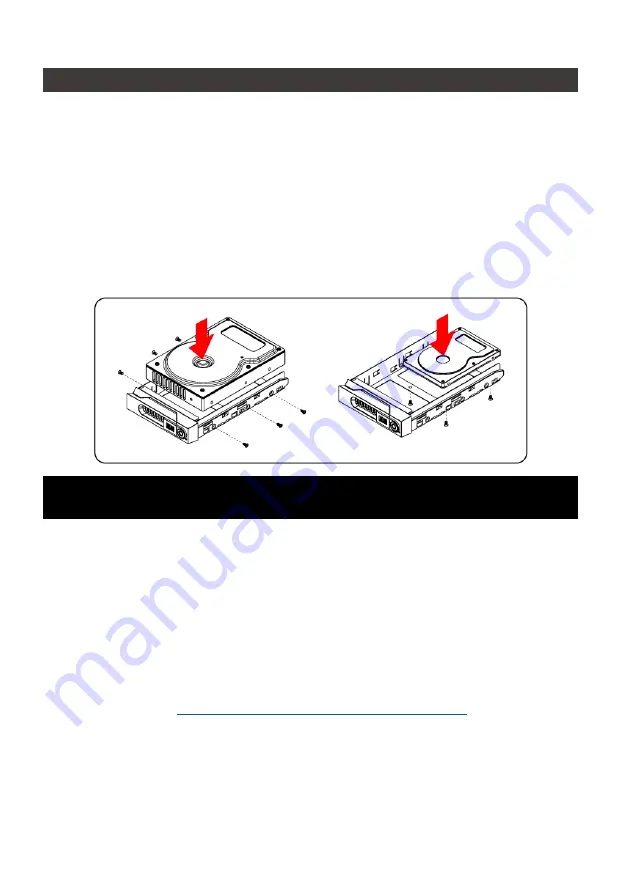
SafeTANK GT8670-TB3 User Manual
3
4. Hardware Installation
Please follow the steps below to complete the hardware installation process:
When you open the package, please immediately check the product and included parts for
any damage or missing parts. If there is a problem with the product or included parts please
contact your supplier immediately.
Place the device on a flat, even surface. Make sure that the cooling fan is not blocked
and there is sufficient surrounding space for cooling. (Keep away from water or other
environments that may cause product damage)
Please insert the key included with the parts pack into the keyhole to release the HDD
enclosure handle and remove the HDD enclosure.
Place the hard disk in the HDD enclosure and secure it in place with the included screws;
this will prevent damage to the hard disk from external vibration.
Step 1
Step 2
Step 3
Step 4
Step 5
Step 6
Step 7
Step 8
Step 9
Once the hard disk is installed, slide the enclosure into the system and close the handle.
Select the appropriate cable from the accessories pack depending on the interface. Connect
the GT8670-TB3 backplate connection port to the corresponding port on the computer.
Connect the AC Power cable to the GT8670-TB3. Plug the connector into the power socket
then start the system.
Your operating system will automatically detect available capacity once the device finishes
booting. Once the device has been detected, please follow instructions given by the
operating system and format the system. Once the hard disk has been formatted, the
GT8670-TB3 system can be used.
If the computer is unable to detect the system, please install the drivers fromofficial website -
http://www.RAIDON.com.tw/RAIDON2016/download.php
) .
Note: Please avoid using hard disk drives from different manufacturers or different
models from the same manufacturer as this may impact system performance.
Содержание GT8670-TB3
Страница 1: ...SafeTANK User Manual GT8670 TB3 ...
Страница 10: ...SafeTANK GT8670 TB3 User Manual 8 11 After completing the format you couyld start using your GT8670 TB3 ...
Страница 25: ...SafeTANK GT8670 TB3 User Manual 23 1 點擊 Operation 與 Delete VD 2 在第一條警告消息中點擊 OK 3 在第二條警告信息中點擊 OK 二 移除 RAID 模式 ...
Страница 32: ...www raidon com tw ...






































