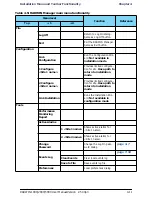Starting the RADWIN Manager
Chapter 4
RADWIN 1000/2000/5000 User ManualVersion 2.5.30p3
4-2
2. Choose Install RADWIN Manager and follow the on-screen instructions
of the installation wizard to complete the setup of the RADWIN Manager
application.
If the installation program fails to start, browse to your CD/DVD drive,
chose the setup.exe program and run it.
Any PC running the RADWIN Manager application can be used to configure
a RADWIN 1000/2000/5000 link.
Starting the RADWIN Manager
To start the RADWIN Manager:
1. Connect the managing computer to one of the two LAN ports as shown
in
Figure 4-1: LAN ports on the front panel of the IDU-C
If you are not using a direct connection as above, ensure that you have
IDU to managing computer connectivity (e.g. through a LAN).
2. Check that you have connectivity to the ODU. You can do this by opening
up a command line session (Start|Run and then type, cmd). At the
command prompt, type