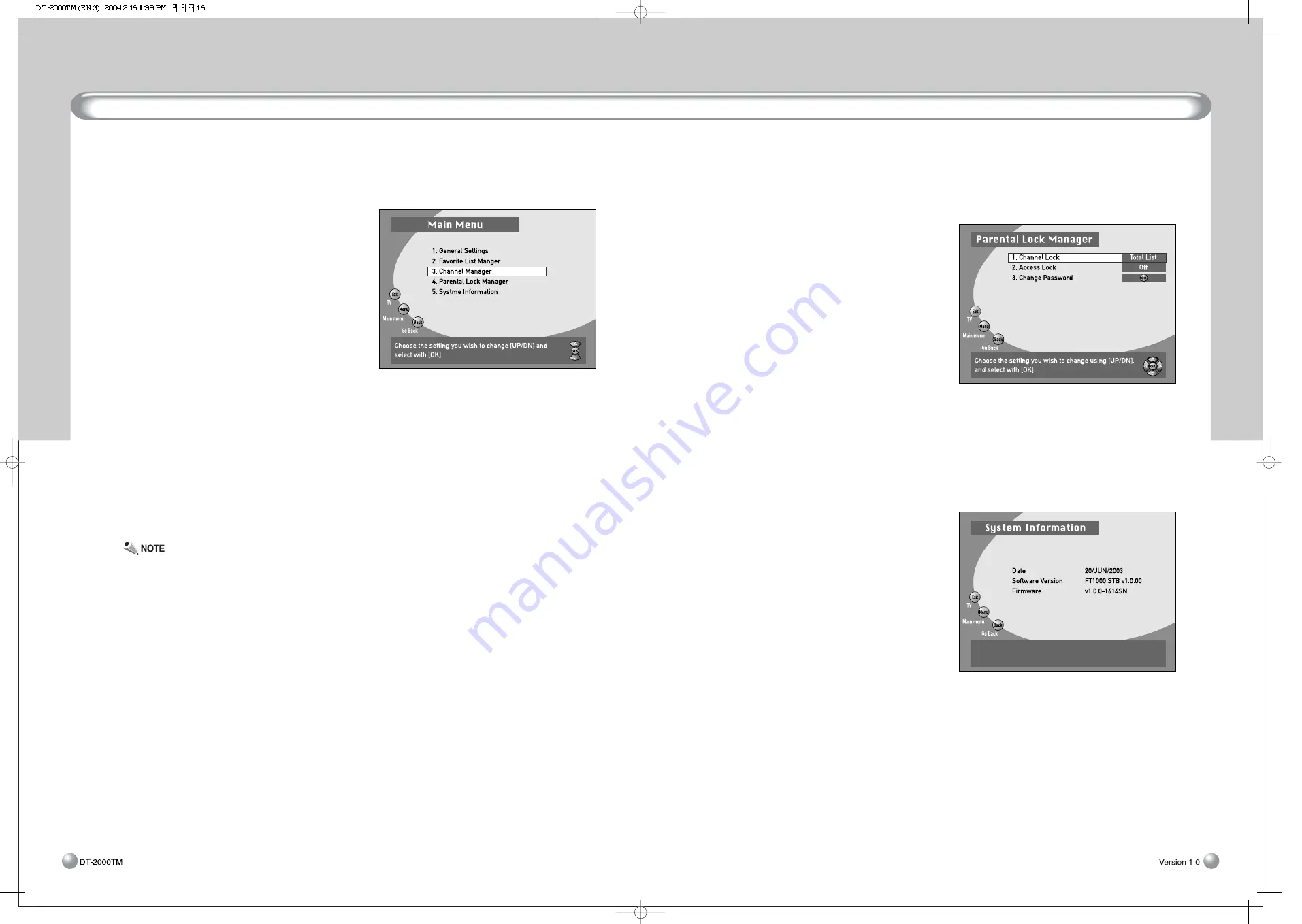
Parental Lock Manager
17
Main Menu Guide
16
8. Main Menu Guide
8.1 General Settings
Refer to Section 5.2 on General Settings for
details.
8.2 Favourite List Manager
Refer to Section 7.2 on Favourite List Manager for
details.
8.3 Channel Manager
Refer to Section 7.1 on Channel Search for details
on Auto Search, and Manual Search.
We will take a look at other functions.
Reinstallation
Use this to restore all settings to their default values.
①
Press the MENU button on the remote control.
②
Select
“
Channel Manager
”
.
③
Select
“
Reinstallation
”
.
④
When the
“
Input Password
”
message appears, enter the password.
⑤
The settings (such as channel information and language) on the Receiver will be restored to their
defaults. However, the Receiver cannot revert to its default state if the password has been changed.
When you perform Reinstallation of the Receiver, the Receiver will be initialized in one of two ways. The
difference is determined by the Receiver model type .
• Settings will be restored to their factory default settings and channel information programmed at the
factory will remain unchanged.
• Settings will be restored to their factory default settings and channel information programmed at the
factory will also be deleted.
Delete All Channels
Use this if necessary to delete all your channels . If you use this, channels only will be deleted without
affecting your existing settings .
①
Press the MENU button on the remote control.
②
Select
“
Channel Manager
”
.
③
Select
“
Delete All Channels
”
.
④
When the
“
Input Password
”
message appears, enter the password.
⑤
When the message asking you to confirm the delete operation appears, press the OK button.
8.4 Parental Lock Manager
This allows you to lock particular channels or the Receiver itself. For example, you can prevent your children
from accessing adult programme using this function.
①
Press the MENU button on the remote control.
②
Select
“
Parental Lock Manager
”
.
③
When the
“
Input Password
”
message appears,
enter the password. The factory default user
password is
‘
0000
’
.
④
When the Parental Lock Manager screen appears,
set the following items.
• Channel Lock
Select the channel you want to lock. When
someone switches to the locked channel, the
password screen will appear.
•
Access Lock
Enable or disable whether to ask for the password when the Receiver is powered on. This may be set to
On or Off.
• Change Password
Select this to change the password. When someone switches to the locked channel, the password
screen will appear.
8.5 System Information
This displays brief information on the Receiver’s
software.
Use this to check the software version or release
date of the current software before upgrading
System information is as follows:
• Date
• Software Version
• Firmware
Содержание DT-2000TM
Страница 1: ...DT 2000TM ...













