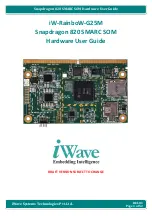6 Steps to Operation
24
EPC-2322 SBC (P3000(D)BX2 Series)
Service Manual
Main
The options for the Main menu are continued in the following table:
Advanced
The options for the Advanced menu are listed in the following table:
Option / Sub-Menu
Item
Default Setting
Alternate Settings
»
Boot Options
Summary Screen
Enabled
Disabled
Floppy Check
Disabled
Enabled
Quiet Boot Screen
Disabled
Enabled
POST Errors
Enabled
Disabled
»
Keyboard Features
Numlock
Auto
On, Off
Key Click
Disabled
Enabled
Keyboard Auto-Repeat Rate
30/sec
26.7/sec, 21.8/sec, 18.5/sec,
13.3/sec, 10/sec, 6/sec, 2/sec
Keyboard Auto-Repeat Delay 1/2 sec
1/4 sec, 3/4 sec, 1 sec
Extended Memory
N/A
Display only
N/A
Memory Bank 0
N/A
Display only
N/A
Memory Bank 1
N/A
Display only
N/A
Option / Sub-Menu
Item
Default Setting
Alternate Settings
»
I/O Device Configuration /
Integrated Peripherals
Serial Port A
Enabled (user configures)
Disabled (no configuration),
Auto (BIOS / OS configures)
Note:
Base I/O Address and Interrupt are available only if the
Serial Port is Enabled.
Note:
For console redirection, select Enabled.
Serial Port A: Base I/O
Address
3F8
2F8, 3E8, 2E8
Serial Port A: Interrupt
IRQ 4
IRQ 3
Serial Port B
Enabled
Disabled, Auto
Note:
Base I/O Address and Interrupt are available only if the
Serial Port is Enabled.
Note:
For console redirection, select Enabled.
Serial Port B: Base I/O
Address
2F8
3F8, 3E8, 2E8
Serial Port B: Interrupt
IRQ 3
IRQ 4
Parallel Port
Enabled
Disabled, Auto
Note:
Mode, Base I/O Address, and Interrupt are available
only if the Parallel Port is Enabled.
Parallel Port: Mode
Bi-Directional
Output Only (ISA), EPP, ECP
Note:
If Mode is set to ECP, you must set the DMA.
Parallel Port: Base I/O
Address
378
278, 3BC
Parallel Port: Interrupt
IRQ 7
IRQ 5
Parallel Port: DMA Channel
DMA 3
DMA 1
Note:
This option is available only if Mode is set to ECP.
Floppy Disk Controller
Enabled
Disabled
Floppy Disk Controller:
Base I/O Address
Primary
Secondary
Local Bus IDE Adapter
Enabled
Disabled
Adaptec Ultra-2 SCSI Adapter Disabled
Enabled
Note:
The SCSI controller uses PCI IRQ line 1 (INTA).
StockCheck.com
Содержание P3000BX2 Series
Страница 14: ...Introduction 6 EPC 2322 SBC P3000 D BX2 Series Service Manual Notes S t o c k C h e c k c o m...
Страница 62: ...Technical Data 54 EPC 2322 P3000 D BX2 Series Service Manual Notes S t o c k C h e c k c o m...
Страница 63: ...Technical Data Service Manual EPC 2322 SBC P3000 D BX2 Series 55 Notes S t o c k C h e c k c o m...
Страница 64: ...Technical Data 56 EPC 2322 P3000 D BX2 Series Service Manual Notes S t o c k C h e c k c o m...