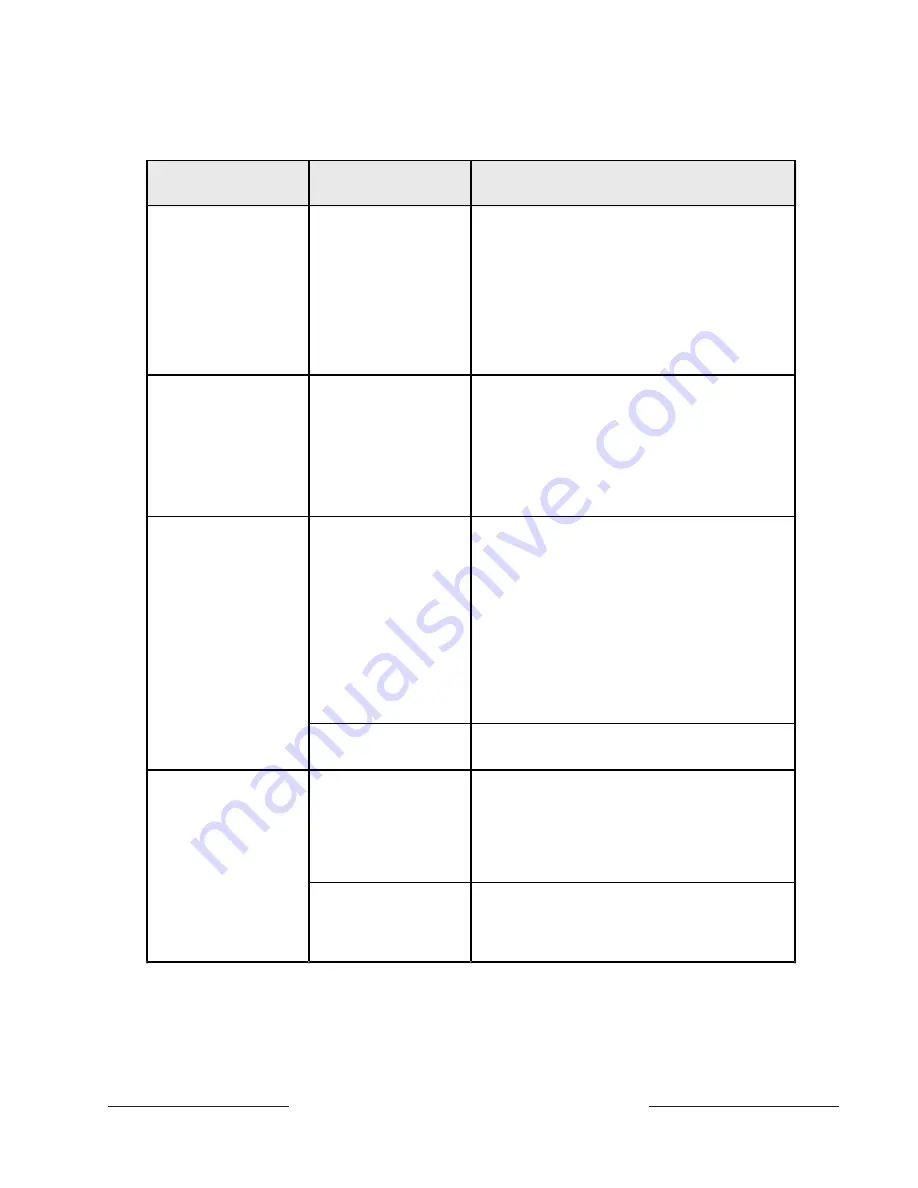
D7212 Installation and Troubleshooting Quick Reference
Page 9
74-06914-000-A 8/93
© 1993 Radionics
Communications Failure (Continued)
Symptom
Diagnosis
Remedy
The line rings but the
D6500 receiver does
not pick up.
RING indicator on line
card does not light.
Can not hear ring with
headset at receiver
location.
Line is not ringing at
the receiver.
1.
Verify that the lines are correctly
connected to the receiver.
2.
Verify that correct prefixes and phone
numbers for the receiver have been
programmed into the D7212.
If completing the steps above does not correct
the problem, contact your telephone company
repair service.
The line rings but the
receiver does not pick
up.
RING indicator on line
card lights. Can hear
ring with test set at
receiver location.
Line card in receiver
may be faulty.
Review receiver manuals for trouble shooting
procedures.
The D7212 reaches a
busy signal for all ten
attempts to reach the
receiver.
Calls are not reaching
the receiver.
1.
Verify that correct prefixes and phone
numbers for the receiver have been
programmed into the D7212.
2.
Verify that the phone lines are not shorted
between the phone company's equipment
and the receiver by placing a call to the
number for the receiver. If you hear the line
ring, but the ring detector doesn't light, or
if you hear a busy signal and the green on
line (OL) indicator is not lit, call the phone
company for service.
The receiver's call load
is too great.
Additional line cards and phone lines may be
needed for the receiver.
The receiver answers
the call and provides
an acknowledgment
tone, but the
communicator does
not transmit reports.
The receiver is not
producing the correct
acknowledgement
tone.
Verify that the receiver is producing a 1400 Hz,
2300 Hz, or Modem II acknowledgment tone.
The D136 relay in J10
for ground start phone
systems is inserted
incorrectly.
Insert the D136 relay in socket J10 correctly.
See the
Relays section of this manual for
instructions.




























