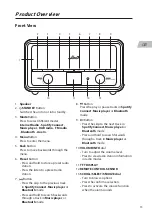26
GB
Setting the Time and Date
To access all the time and date menus press MENU then go to MAIN MENU - SYSTEM
SETTINGS - TIME/DATE.
Set Time/Date
Here you can manually set the time and date.
Auto update
Choose how you want the time to be automatically updated.
Update from DAB - FM - NETWORK or NO UPDATE.
Set format
Set 12 hour or 24 hour display.
Set timezone
Set the time zone, this is only available if you have chosen to
update the time and date from Network.
Daylight saving
Set daylight saving ON or OFF, this is only available if you have
chosen to update the time and date from Network.
Language
To change the language of the menus press MENU the go to MAIN MENU -SYSTEM
SETTINGS - LANGUAGE.
See the Menu map for all the languages.
Factory Reset
If you want to delete all your stations and settings you can return your radio back to the
state that it left the factory select FACTORY RESET. Press MENU the go to MAIN MENU
-SYSTEM SETTINGS - FACTORY RESET then select YES.
After factory reset, all tuned stations, preset stations and alarm settings will be
erased then your radio will switch back on.
Software Update
In the software update menu you can choose if you
want your radio to look for updates or not and also
check for update now. Press MENU the go to MAIN
MENU -SYSTEM SETTINGS - SOFTWARE UPDATE.
Auto-check setting
Select AUTO-CHECK SETTING then select YES to set
your radio to periodically check for updates.
Check Now
If you want to check for updates now select CHECK
NOW and your radio will start checking for any
updates. If it finds an update select YES. Your radio
will switch into standby and start updating the
software, follow the on screen instructions.
Do not switch off the mains power while a software update is taking place.
Software update
Auto-check setting
Check now