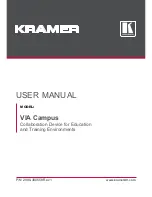EN
_ 28 _
_ 29 _
FAQ
Q:
Why does my projector not turn on?
A:
Please make sure the AC power cable is plugged in securely and
press the power button (located under the product). Then press the
button on the top of the projector or on the remote control.
Q:
The projector is on, but no image is showing
A:
1. Make sure the projector is turned on.
2. Please make sure your device (Laptop PC, DVD player etc.) is properly
connected to the projector.
3. Check whether the input signal source is correct.
4. Please make sure the video source is 1080P or less.
Q:
The lamp (bulb) goes out after a while.
A:
1. Let the projector cool down for a few moments.
2. Once cool, check if something is blocking the ventilation holes.
3. Turn on the projector.
Q: When playing a video, I see the picture but I can’t hear any sound
A:
Make sure to turn up the sound volume of your source and
the projector via the remote control. Make sure you are not
in «mute / mute» mode on your source and your projector.
If you connect to your laptop via HDMI adapter. The adapter’s audio
cable should be plugged into your laptop’s audio out port to the
projector using a 3.5mm audio jack.
Q:
The projection is not bright enough
A:
We recommend that you use the projector in a relatively dark
environment to bring out better picture brightness. This product is
intended for home entertainment use and is not recommended for
business use or other business presentations.
Содержание GMRAVP100
Страница 16: ...GMRAVP100 PORTABLE HD VIDEO PROJECTOR instruction manual...
Страница 31: ..._ 31 _ GMRAVP100 PROYECTOR PORT TIL HD Manual de instrucciones...
Страница 33: ...ES _ 33 _...