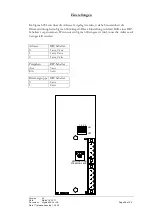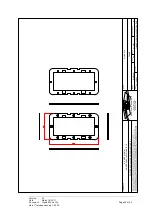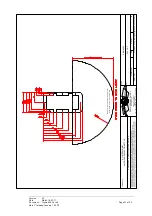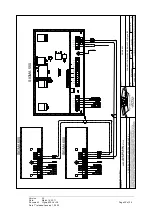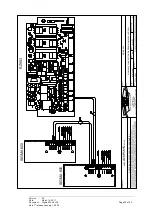Version:
03
Date:
March 16, 2011
Document: Sigma 600 Ver 04
Page 18 of 34
Date 1
e
release: January 1, 2003
Operation
1
Follow-up operation (with RZ 903)
When the Sigma 600 is part of a follow-up operation, only the key
will have
a function. When the follow-up operation is also coupled to a pilot (Sigma 550) then
the keys
and
will have functionality.
When an alarm sounds the
key can be used to disengage it, except in the case
of a communication alarm.
When several Sigma 600s have been connected to a follow-up operation this key may
be used to transfer control to another operation. The LED above the
key will
light up on the operation selected. When this key is then depressed the LEDs
above this key will flicker on all operations indicating that control may be assumed
by any operation whatever. By depressing the
for the
operation required
control will be assumed by that operation and the LED above the associated key
will light up continuously.
When there is an alarm, that alarm will have to be accepted before the operation
may be transferred.
When the follow-up operation is linked to a pilot (Sigma 550), a particular
operation may be selected for the follow-up operation to be controlled by the
appropriate Sigma 600 or by the pilot to which the follow-up operation is coupled.
In the latter case the follow-up operation will emulate the rudder position of the
pilot.
Depressing the
key on a selected operation will cause the rudder that is
connected to the follow-up operation to follow the setting made on the operation
involved. Depressing the
key on the operation selected will result in the
steering lever no longer having any effect on the position of the rudder, which will
now follow the rudder that is controlled by the pilot.
2
Extra operation for pilot Sigma 550
(only applicable for Sigma 550 with software version SIGMA550.S02 or higher)
When the operation is linked to a Sigma 550 pilot, all of the keys on the Sigma 600
may be used.
When there is an alarm the horn will sound but may be turned off with the
key,
except in the case of a communication alarm.
The
key is also used for the transfer of control to another operation. The LED
above the
key will light up on the operation selected. When this key is then
depressed the LEDs above this key will flicker on all operations indicating that
control may be assumed by any operation whatever. By depressing the
for
the operation required control will be assumed by that operation and the LED
above the associated key will light up continuously. When there is an alarm, that
alarm will have to be accepted before the operation may be transferred. With
DIPswitch 3 in the off position the selection will be direct.