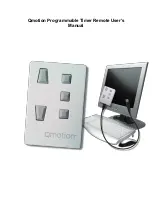Radio Systems, Inc.
CT-2002 Manual
Page 12
Option.6:..
Time compare 1.
Use.the.numeric.keypad.to.enter.the.
minutes.and.seconds.of.the.time.compare..Time.between.
00:00.and.59:59.must.be.entered..Note.that.all.four.dig-
its.(including.leading.zeros).must.be.entered..When.the.
minutes.and.seconds.of.the.time.of.day.are.equal.to.the.
time.compare.stored,.the.matching.open.collector.wired.
remote.will.activate.
Option.7:..
Time compare 2.
See.“option.6”.above.
Option.8:..
Time compare 3.
See.“option.6”.above.
Option.9:..
Time compare 4.
.See.“option.6”.above.
Option.10:..
Top of Hour Reset Offset.
A.wired.remote.input.is.
available.for.top.of.hour.reset..The.default.operation..
is.to.reset.the.time-of-day.to.00.min’s..&.00.sec’s...
.
.
Use.the.numeric.keypad.to.reset.to.a.different.time,..
(minutes.and.seconds)..When.the.displayed.time.of.day.is.
within.a.+-.5.minute.window.of.the.stored.top.of.hour.time.
and.the.wired.remote.input.is.activated,.the.displayed.
time.will.be.replaced.by.the.stored.top.of.hour.time..(This.
function.active.for.stand-alone.time-of-day.operation.
only.)
Option.11:.
Serial time of day minutes and seconds offset.
Use.the.
numeric.keypad.to.enter.the.minutes.and.seconds.desired.to.
be.added.to.the.serial.time.of.day.data..Use.option.4.to.input.
hours.to.be.added.