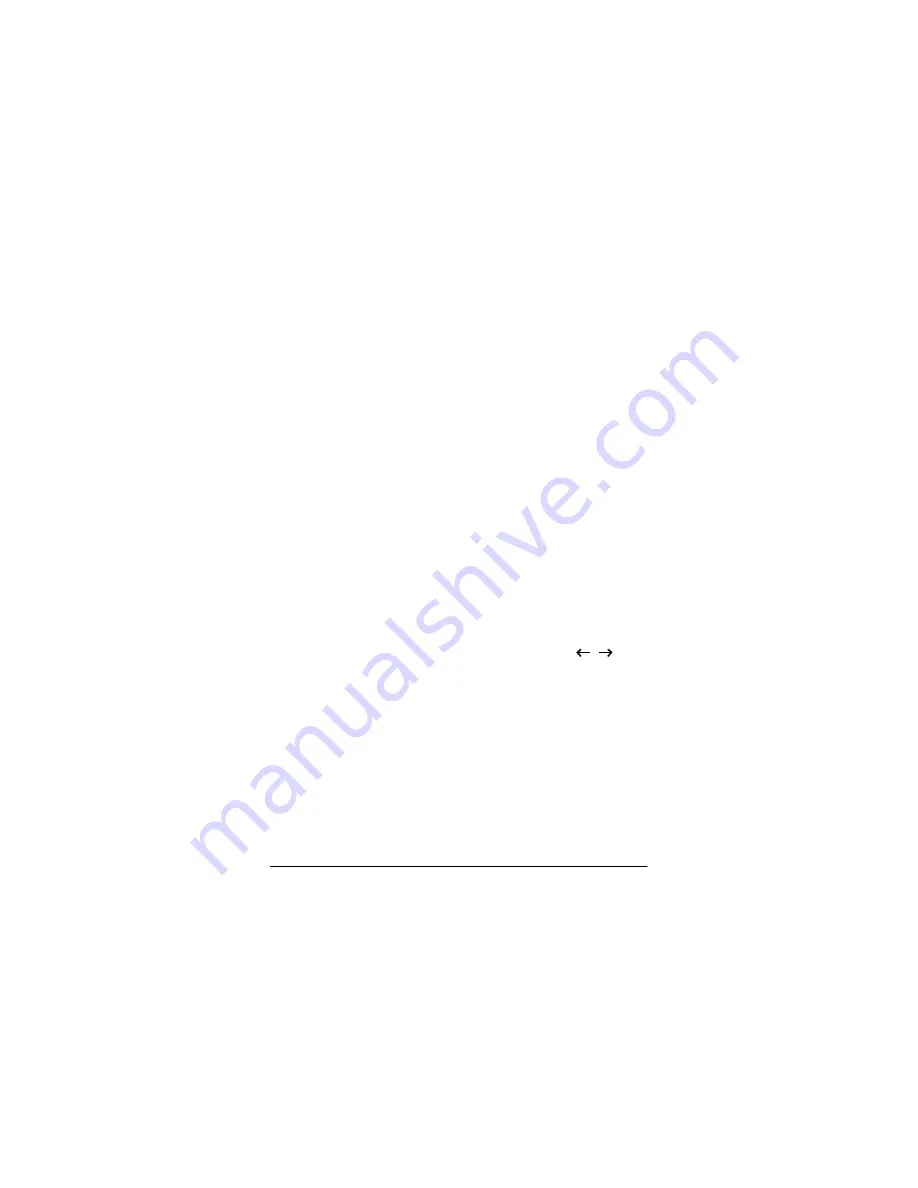
18
Operation
Notes:
• If the organizer is in the business phone directory mode,
B
appears on the top of the display. Otherwise,
P
(personal
phone directory mode) appears.
• You do not have to enter information in every field. To skip
a field, repeatedly press
,
/NEXT
,
/DEL
, and
/INS
to move the cursor to the field you want to edit.
• Press
–
on the numeric keypad to enter a hyphen.
• To change an incorrect entry, move the cursor to the area
you want to change, then enter the correct one.
• To insert a character, move the cursor to the area you want
to insert, press
SHIFT
, press
/INS
to insert a space, then
enter the character.
• To delete a character, move the cursor to the character,
press
SHIFT
, then press
/DEL
L.
• To enter a symbol (@,
, _, -, %, /, ’, :, !, ?, (, ),
,
, #, *,
$, £, ¥ and &), repeatedly press
@/SMBL
until the symbol
appears. To enter two symbols consecutively, enter the first
symbol, press
/ INS
, then enter the next symbol. You can
only insert symbols on the first row of the display.
WORKING WITH RECORDS
You can recall, edit, and delete records you stored in your busi-
ness and personal phone directories, your scheduler, and your
memos.
Содержание Electronic Organizer
Страница 1: ...Owner s Manual Please read before using this equipment Electronic Organizer...
Страница 35: ...35 Notes Notes...































