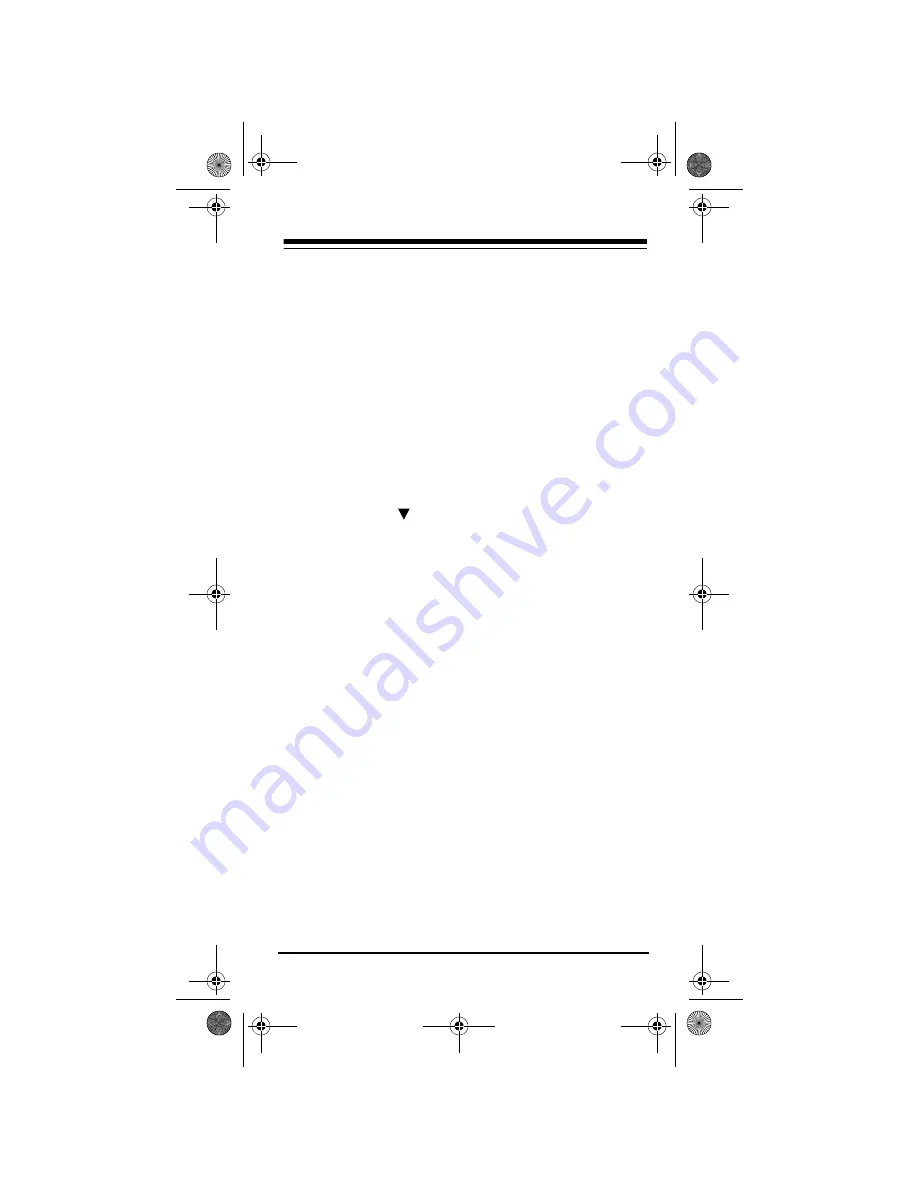
Need help? Call 1-800-763-9232
45
9. Press
SELECT
then the appropriate key to select
the device you want to control the menu features in
Home Theater mode. Then press
SELECT
again to
stop programming.
Setting Up a Power Key Macro
After you set up the
HOME THEATER
mode, you can cre-
ate a macro sequence that lets you use
POWER
to turn
on and off all of your Home Theater devices.
1. Press
HOME THEATER
, then hold down
SETUP
until
TIMED
SEQ
appears.
2. Press
MENU
twice.
CONFIGURE
appears.
3. Press
SELECT
.
THEATR
SEL
appears.
4. Repeatedly press
MENU–
until
KEY
MACRO
appears.
5. Press
SELECT
.
SEL
MACKEY
appears.
6. Press
POWER
then the key for each device in your
home theater system.
Note: You cannot use
AUD
or
VID
in your Home
Theater Power key macro.
7. Press
POWER
then
ESC
to stop programming.
To activate the Home Theater Power macro, press
HOME THEATER
so
THEATER
appears, then press
POWER
to turn all of your home theater devices on or
off.
CLEAR ALL
Use the Clear All feature to reset all advanced functions
of the 7-in-One. Clear All erases macro sequences,
timed macro sequences, and Volume Lock from the 7-
15-1935.fm Page 45 Thursday, December 31, 1998 11:37 AM






















