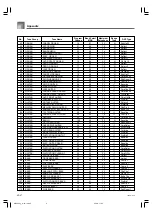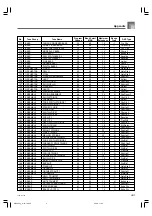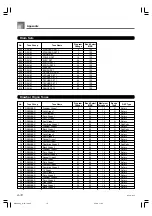A-11
32
DRAWBAR
Overdrive Organ 4
32
96
10
N
OvdRotry
33
DRAWBAR
Drawbar Organ 5
33
96
10
N
Rotary
34
DRAWBAR
Gospel Organ 3
34
96
16
N
Rotary
35
DRAWBAR
8’ + 4’ Organ
35
96
32
N
Rotary
36
DRAWBAR
Block Organ 4
36
96
32
N
Rotary
37
DRAWBAR
String Organ 2
37
96
16
N
Rotary
38
DRAWBAR
Pure Organ 1
38
96
32
N
Rotary
39
DRAWBAR
Drawbar Organ 6
39
96
10
N
Rotary
40
DRAWBAR
Delay Organ 1
40
96
10
N
StXDly 2
41
DRAWBAR
Deep Chorus Organ
41
96
32
N
Cho.Dly4
42
DRAWBAR
Tremolo Organ
42
96
16
N
Cho.Trem
43
DRAWBAR
Delay Organ 2
43
96
16
N
Cho.Dly6
44
DRAWBAR
LFO Wah Organ
44
96
16
N
LWhChDl2
45
DRAWBAR
Dist. Organ Lead
45
96
16
N
MetalDly
46
DRAWBAR
Ring Organ
46
96
16
N
RingMod2
47
DRAWBAR
Mad Rotary Organ
47
96
10
N
RgChDly2
48
DRAWBAR
Old Organ
48
96
16
N
LoFiRef2
49
DRAWBAR
Dist. Ring Organ
49
96
10
N
DistRing
NOTE
Range
Symbol
Meaning
N
Normal
–1
1 Octave Down
–2
2 Octave Down
1
1 Octave Up
2
2 Octave Up
1/2
1/2 Octave
1/4
1/4 Octave
735A-E–125A
Appendix
No.
Tone Group
Tone Name
Program
Change
Bank Select
MSB
Maximum
Polyphony
Range
Type
DSP Type
WK3000_e_A-01-16.p65
03.4.8, 11:53
11
Содержание 42-4062
Страница 143: ...735A E 143A WK3000_e_A 19 31 p65 03 4 8 11 53 29...
Страница 144: ...735A E 144A WK3000_e_A 19 31 p65 03 4 8 11 53 30...
Страница 145: ...735A E 145A WK3000_e_A 19 31 p65 03 4 8 11 53 31...