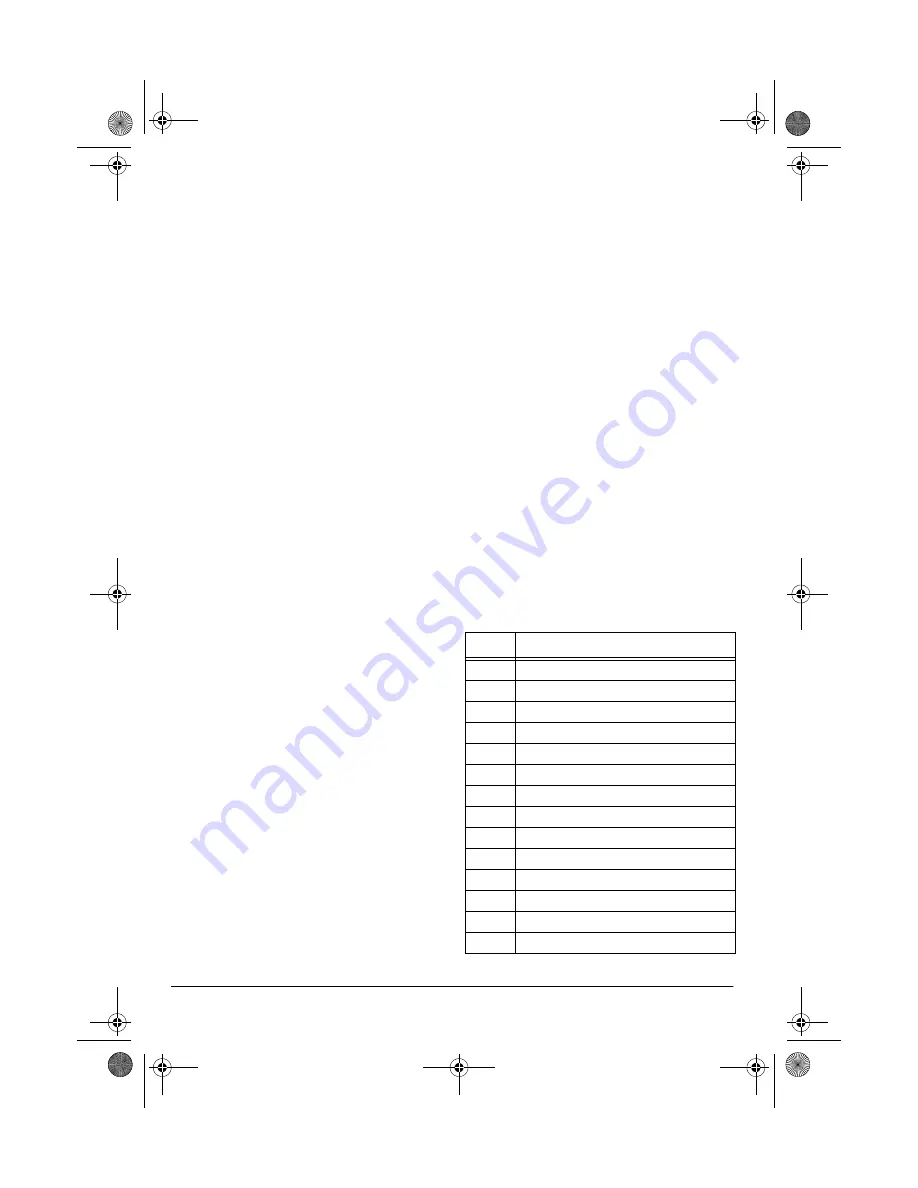
10
Operation
location number to switch to the stored
channel. The channel number,
C;C
and the
memory location number appear.
Note: When you rotate the channel selector
or press
UP
or
DOWN
on the microphone to
turn to the channel stored in the memory,
C;C
and the memory location number
appear.
Follow these steps to store a channel in
memory.
1. Select the desired channel.
2. Hold down the desired memory location
button for a second.
C;C
and the
memory location number flash twice.
USING LAST CHANNEL
RECALL (RCL)
In CB or monitor mode, press
RCL
to return
to the last channel used for more than 3
seconds. Press
RCL
again to return to the
previous channel.
Notes:
• The channel will only be saved to RCL
memory when the current channel is
manually turned using the rotary switch
and stays on the channel for more than
3 seconds.
• You cannot recall an emergency
channel or a memory channel by
pressing
RCL
.
ADJUSTING THE
BACKLIGHT
You can adjust the backlight by rotating
DIMMER
. To turn off the backlight, rotate
DIMMER
fully counterclockwise.
TRANSMISSION COURTESY
Follow these guidelines for radio courtesy
when using your CB.
• Wait for a pause in someone else’s
transmission before you ask for a break.
• If you do not receive an answer to your
call after a second attempt, sign off and
wait several minutes before trying again.
• Do not hold down
PUSH
TO
TALK
when
you are not talking. (This is called dead
keying.)
• Assist callers with directions, information
about road conditions, and any other
reasonable requests.
USING COMMON 10-CODES
CB users have adopted the 10-codes for
standard questions and answers.
This table lists common codes adopted by
the Associated Public Safety
Communications Officers (APCO).
Code
Meaning
10-1
Your signal is bad.
10-2
Your signal is good.
10-3
Stop transmitting.
10-4
Message received and understood.
10-5
Relay information to _____.
10-6
I am busy or are you busy?
10-7
Out of service.
10-8
In service.
10-9
Repeat last message.
10-10
Negative (NO).
10-11
_____ in service.
10-12
Stand by.
10-13
Report road/weather conditions.
10-14
Information.
21-1706.fm Page 10 Wednesday, January 9, 2002 8:37 AM
Содержание 210-1703
Страница 14: ......
Страница 15: ...15 Notes Notes 21 1706 fm Page 15 Wednesday January 9 2002 8 37 AM...










































