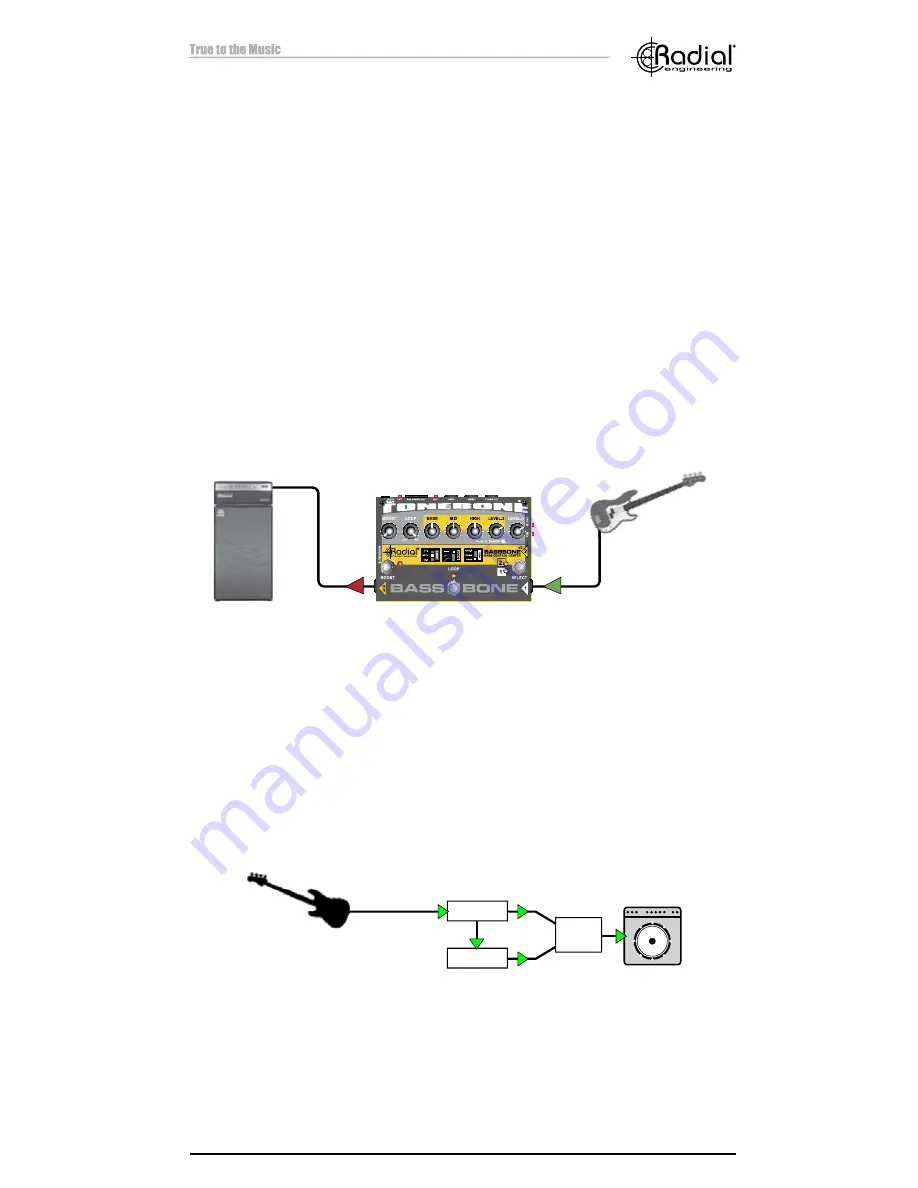
Bassbone V2 Preamp
Radial Engineering Ltd.
5
MAKING CONNECTIONS
As described earlier in this guide, a cool thing about the Bassbone is
that it can be confi gured in various ways, depending on your desired
setup. However, we suggest testing with one bass and your amplifi er
before adding additional instruments, effects and electronics. This
way troubleshooting is kept to a minimum. If you start by connecting
everything at once it can be very hard to fi gure things out should you run
into a problem.
Both Bassbone channels employ standard ¼” instrument inputs that
accept active and passive pickups. Use standard coaxial instrument
cable to make your connections.
Start by connecting your bass to the channel-1 input. Next, connect the
Bassbone's ¼” OUT jack to your amplifi er. If the channel-1 LED is not
already illuminated, press the SELECT footswitch.
Slowly turn the gain up on your amplifi er and test at a low volume to
ensure everything is working before turning up the volume to a comfort-
able listening level.
USING ONE BASS
With a single instrument connected to INPUT-1 the Bassbone will
automatically operate as a two channel preamp. Depressing the SELECT
footswitch toggles between the Bassbone channels. This works because
INPUT-B is equipped with a special switching jack that, when unused,
routes the signal from the INPUT-1 jack to channel-B when selected.
INPUT-A
INPUT-B
A/B
SELECT
The Bassbone is a unity gain preamp designed to work with your
amplifi er. You can use channel-1 for your traditional bass/amp sound and
then use the powerful EQ controls on channel-2 to create a completely
different bass tone with the same instrument.


































