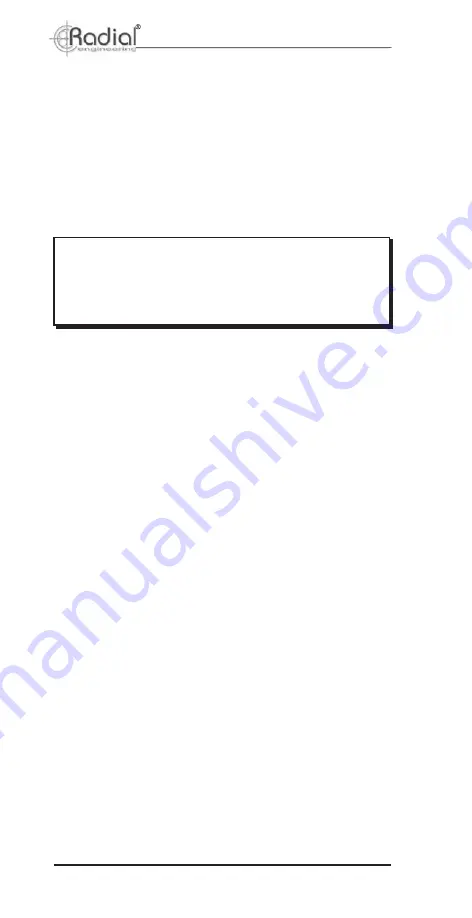
True to the Music
Radial Engineering Ltd.
PZ-Pre
™
User Guide
14
CONTROLLING FEEDBACK
The PZ-Pre gives you low-cut and notch filter tools to suppress
feedback and achieve the greatest amount of signal gain. This
concept is called gain before feedback. This section of the
manual will help you set up the PZ-Pre for maximum gain before
feedback.
To test for feedback you should be positioned in the area on stage
where you will be performing. Always test for feedback with your
amp, monitors and PA system turned on.
TIP: Feedback can be very unpleasant to listen to. The
MUTE footswitch can be used as a panic button in case of
uncontrolled run-away feedback. Dampening the strings with
one hand while you adjust the PZ-Pre controls is another
method to control feedback while testing.
Begin your feedback testing by increasing the LEVEL control to
the point where your instrument starts to feedback. Play your
instrument, move around on stage and experience the effect.
At this point, you will likely hear two types of feedback: feedback
when a specific note sounds and a low frequency run-away
resonance. The feedback from a specific note we will deal with
later, using the notch filter. For now, we will focus on removing
the runaway low resonance with the LO-CUT filter.
LO-CUT Filter
The goal for using the LO-CUT filter is to be able to strum the open
strings loud and clear without run-away low frequency resonance
feedback. This type of feedback can often be eliminated simply
by engaging the LO-CUT filter.
Try this by setting the LO-CUT control to the 80Hz position. In-
crease the volume and see what happens. If you get more of the
same resonance feedback, try the 200Hz position. In this position,
you can hear that more bass frequencies have been removed
from the signal but your instrument can have more gain before
the feeback starts.
Setting the LO-CUT Filter
1. Set the LO-CUT switch to bypass.
2. Perform this test by strumming open strings.
3. Slowly turn up the LEVEL control until low frequency feedback
starts to make the open strings resonate.
4. Set the LO-CUT switch to 80Hz.
5. Continue to slowly increase the LEVEL control to the point
where low frequency feedback re-occurs.
6. Turn the LEVEL control down a little from this point.
7. If more gain is needed, set the LO-CUT to 200Hz and increase
the LEVEL control.



















