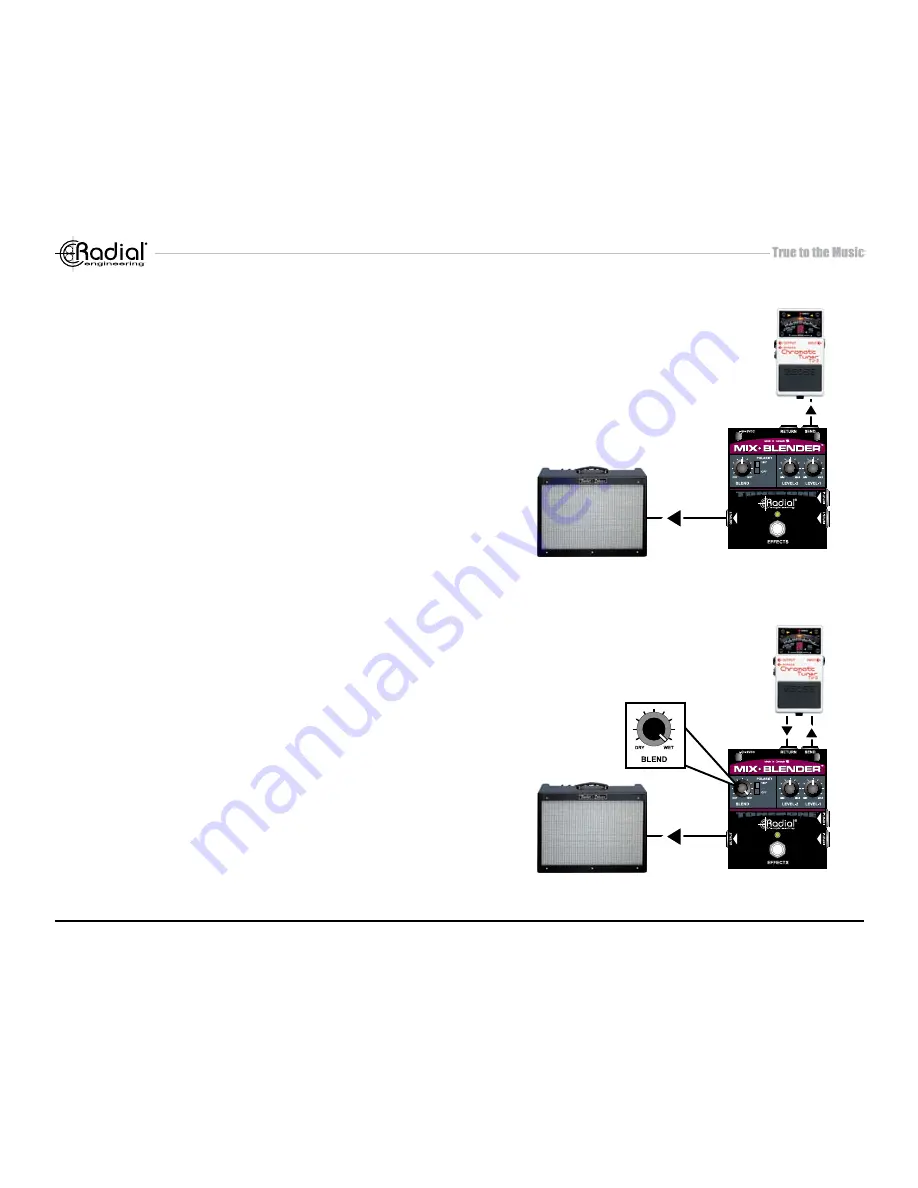
Tuner Pedal
Tuner always on
Mute while tuning
Tuner Pedal
Radial Engineering Ltd.
Mix-Blender™ User Guide
7
USINg A TUNER
The Mix-Blender’s send jack is always on while the return jack is
actually a switching jack that is used to complete the effects loop
circuit. This means that if nothing is connected, the effects loop will
not work and the signal will pass through the Mix-Blender whether
or not the footswitch is depressed. This opens up two options for
using the effects loop with a tuner.
Connecting your tuner to the send jack will allow you to constantly
monitor your tuning on the fly. Because the effects loop is
separately buffered, the tuner will have no effect on your signal
path and this will prevent clicking noise from the tuner.
Mute the Signal
You can also set up the Mix-Blender to mute the signal with tuners
that have a footswitch mute function. Connect your tuner from the
send jack and then complete the circuit by connecting the output
from your tuner back to the Mix-Blender via the return jack. Turn
the BLEND control fully clockwise to the wet position and then set
your tuner to mute.
When you engage the effects loop, the signal will pass through
the tuner and be muted to allow you to tune without aggravating
the audience. The benefit here is that most tuners do not have a
very good buffer circuit or they are not true bypass. This takes the
tuner out of the circuit resulting in better overall tone.





























