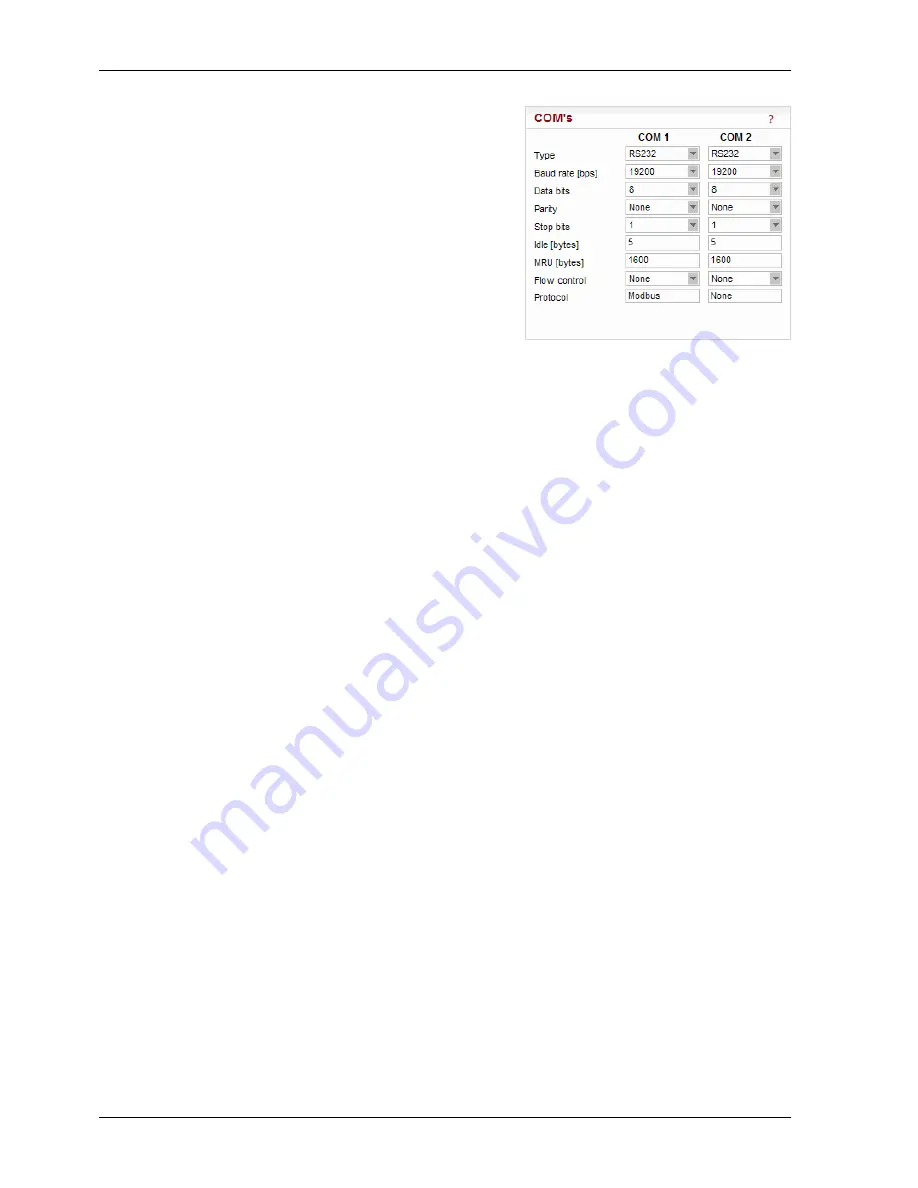
Fig. 7.7: Menu COM
Type
List box: possible values
Default = RS232
COM1 is always RS232, COM2 can be configured to either RS232 or RS485.
Note:
The settings of Data rate, Data bits, Parity and Stop bits of COM port and connected device must
match.
Baud rate [bps]
List box: standard series of rates from 300 to 115200 bps
Default = 19200
Select Baud rate from the list box: 300 to 115200 bps rates are available.
Serial ports use two-level (binary) signaling, so the data rate in bits per second is equal to the symbol
rate in bauds
Data bits
List box: 8, 7
Default = 8
The number of data bits in each character.
Parity
List box: None, Odd, Even
Default = None
Wikipedia:
Parity is a method of detecting errors in transmission. When parity is used with a serial
port, an extra data bit is sent with each data character, arranged so that the number of 1-bits in each
character, including the parity bit, is always odd or always even. If a byte is received with the wrong
number of 1s, then it must have been corrupted. However, an even number of errors can pass the
parity check.
Stop bits
List box: possible values
Default = 1
RipEX Radio modem & Router – © RACOM s.r.o.
90
Advanced Configuration
Содержание RipEX 1.4
Страница 2: ......
Страница 6: ...6...
Страница 37: ...DQ Data Quality Min 180 PER Packet Error Rate Max 5 37 RACOM s r o RipEX Radio modem Router Network planning...
















































