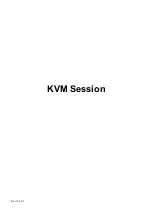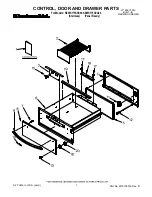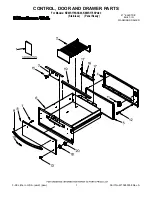Rev. JUL-02
Hot Key
Press “Bank” & “Channel” at the same time to reset the KVM switch to default
setting
•
S.L.
+
S.L.
+
Previous Channel
•
S.L.
+
S.L.
+
Next Channel
Note: You also could press “up arrow key” or “down arrow key” longer time to speed
up selecting the destination port
•
S.L. + S.L. +
Page Up
Previous Bank
•
S.L. + S.L. +
Page Down
Next
Bank
To Select PC port
•
S.L. + S.L. +
Bank No.
+
Port No.
•
Bank No. 1 – 8 (Max.) Port No. 01 – 16 (Max.)
•
Example we select Bank 3 Channel 14
•
S.L. + S.L. + 3 + 14
•
Example we select Bank 7 Channel 5
•
S.L. + S.L. + 7 + 05
Beeper On/Off
•
S.L. + S.L. +
B
(Default is On)
Auto Scan
•
S.L. + S.L. +
S
(Default is 10 sec from P to P)
•
Press any key to stop
Rom Refresh
•
S.L. + S.L. +
R
(Refresh to OSD Default Value)
•
Not include the PASSWORD
Find by PC name
•
S.L. + S.L. +
F
•
Key the PC name
•
Search PC name starting from 1
st
PC port
OSD Menu
•
S.L. + S.L. +
Spacebar
ROM REFLASH
F I N D :
█
Содержание RKP21x-208KVM Series
Страница 5: ...Rev JUL 02 LCD Session...
Страница 7: ...Rev JUL 02 8 Select Auto for autoadjust LCD quality...
Страница 14: ...Rev JUL 02 KVM Session...
Страница 18: ...Rev JUL 02...
Страница 22: ...Rev JUL 02...