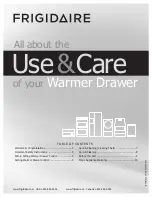Sylphit-MP User Guide
26
Rackit Technology Corporation – www.rackittechnology.com – (800)636-3434
Time Settings
Time Settings facilitates setting the intervals (in seconds) for the Auto-Scan function. In
Auto-Scan mode, this setting determines how long will a port show before automatically
moving to the next port.
The factory-set default is 10 seconds.
OSD Mouse
OSD selections are typically being made by using the arrow keys to highlight a selection.
Such selections, however, can also be made using the mouse.
Using the mouse you can position the white square cursor over your selection, then press
"Enter" key to activate your selection.
The OSD Mouse facilitates setting the speed in which the OSD cursor moves.
The factory-set default is "Middle".
Содержание Sylphit-MP
Страница 11: ...Sylphit MP User Guide 11 Rackit Technology Corporation www rackittechnology com 800 636 3434 Image Adjustment...
Страница 12: ...Sylphit MP User Guide 12 Rackit Technology Corporation www rackittechnology com 800 636 3434 Color Adjustment...
Страница 13: ...Sylphit MP User Guide 13 Rackit Technology Corporation www rackittechnology com 800 636 3434...