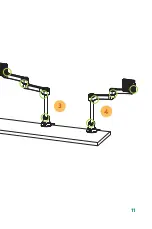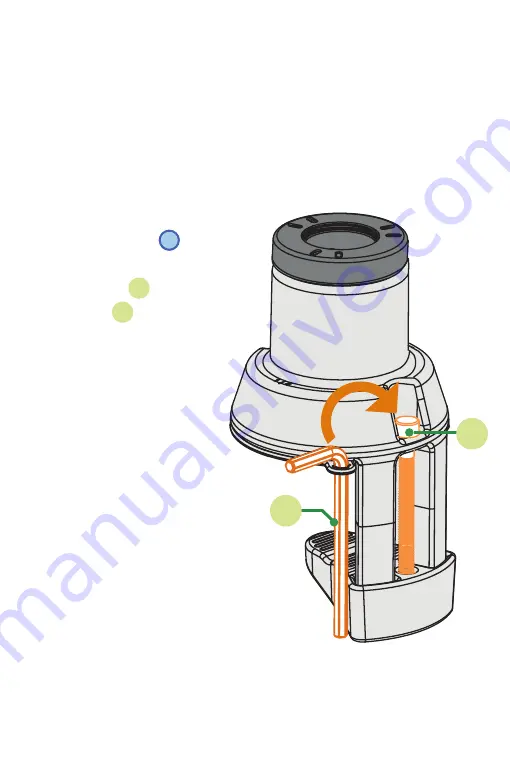Содержание Caparo D2
Страница 1: ...Monitorarms Manual R Go Caparo D2 Twin R Go Zepher C2 Twin...
Страница 11: ...11 3 4...
Страница 18: ...18 Install the first arm following step 1 6 and follow step 3 6 to install the extra arm Setup Dual Monitor Arm...
Страница 30: ......