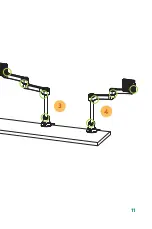3
Ergonomic tips
Did you know that a wrong set-up of your monitor
effects on your working posture? You can easily get
physical complaints, such as neckpain. Here some tips
to create a healthy computer set-up:
• Place the top of your screen at eye level. You will
automatically sit up straight.
• Place your screen at least at arm’s length to give
some relieve to your eyes.
• Place your screen directly in front of you. This way,
you will adopt an upright posture while working.
To make maximum use of the depth of your desk, we
recommend that you do not fix the base of the monitor
arm in the middle, but position it approximately 45 cm
out of the middle of the desktop.
Do you work with two monitors? We recommend to
place the most frequently used screen right in front
of you. The other (additional) screen should be placed
directly next to it, at the same height, and pulled
slightly towards you. This set-up ensures that you will
sit straight most of your working day.
Содержание Caparo D2
Страница 1: ...Monitorarms Manual R Go Caparo D2 Twin R Go Zepher C2 Twin...
Страница 11: ...11 3 4...
Страница 18: ...18 Install the first arm following step 1 6 and follow step 3 6 to install the extra arm Setup Dual Monitor Arm...
Страница 30: ......