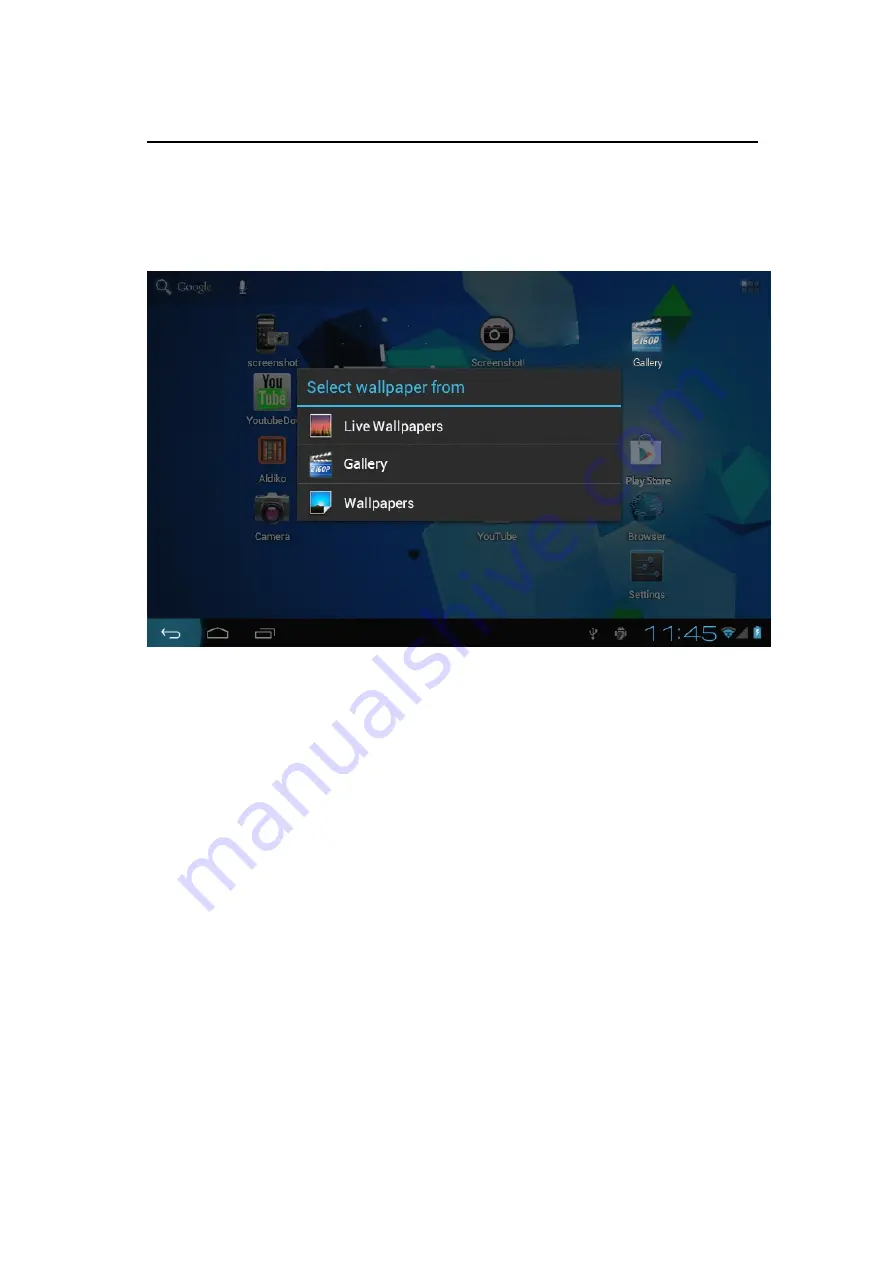
13.
13.
13.
13. Wallpaper______________________________
Wallpaper______________________________
Wallpaper______________________________
Wallpaper______________________________
The device supports static image wallpaper, as well as 3D wallpaper. A pop-up
menu appears. In the desktop, hold down on any desktop area, select the option
as below :
Select "Live Wallpapers": You can select the system provided 3D wallpapers.
Select "Gallery": You can select the photo or pictures as wallpaper.
Select "Wallpapers": You can select the system provided static picture as
wallpaper.
Содержание QW TB-1507
Страница 1: ...QW QW QW QW TB 1 TB 1 TB 1 TB 1507 507 507 507 ANDROID 4 0 TABLET PC...
Страница 2: ......
Страница 38: ...If the settings are correct screen appears as below Select Next then enter the account information...
Страница 40: ...Select the email you can read and reply or delete or open the attachment if necessary...
Страница 48: ...Qware Correspondence address P O Box 12040 3004 GA Rotterdam The Netherlands...
















































