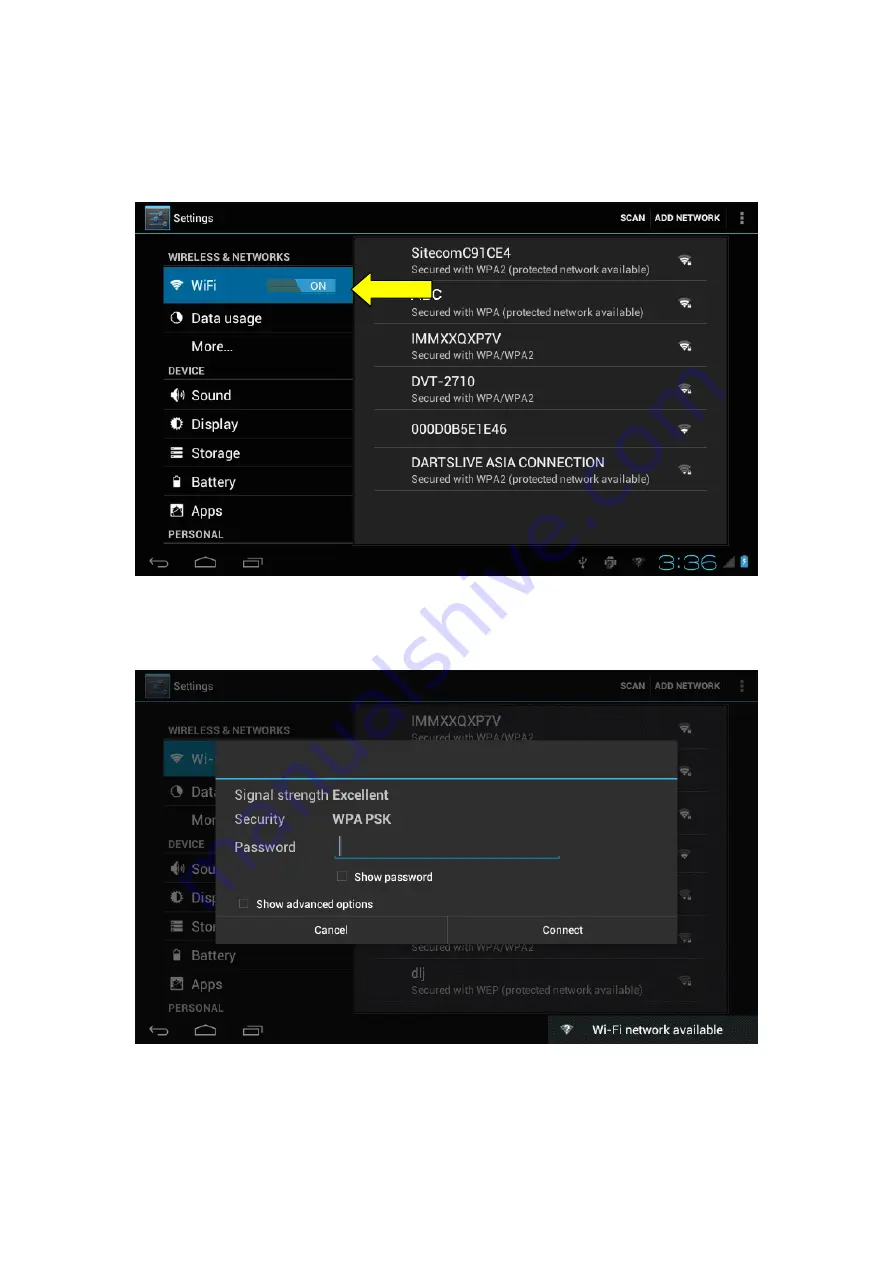
A.
A.
A.
A. Wireless
Wireless
Wireless
Wireless &
&
&
& Networks
Networks
Networks
Networks
Click the WiFi icon to “ON” to enable WiFi function if necessary
Select the preferred network, and below Window will appear in case the network is
protected, enter the password and press connect in the screen.
If the password is entered correct, you will see on the screen that you are connected
to the network.
Содержание QW TB-1507
Страница 1: ...QW QW QW QW TB 1 TB 1 TB 1 TB 1507 507 507 507 ANDROID 4 0 TABLET PC...
Страница 2: ......
Страница 38: ...If the settings are correct screen appears as below Select Next then enter the account information...
Страница 40: ...Select the email you can read and reply or delete or open the attachment if necessary...
Страница 48: ...Qware Correspondence address P O Box 12040 3004 GA Rotterdam The Netherlands...
















































