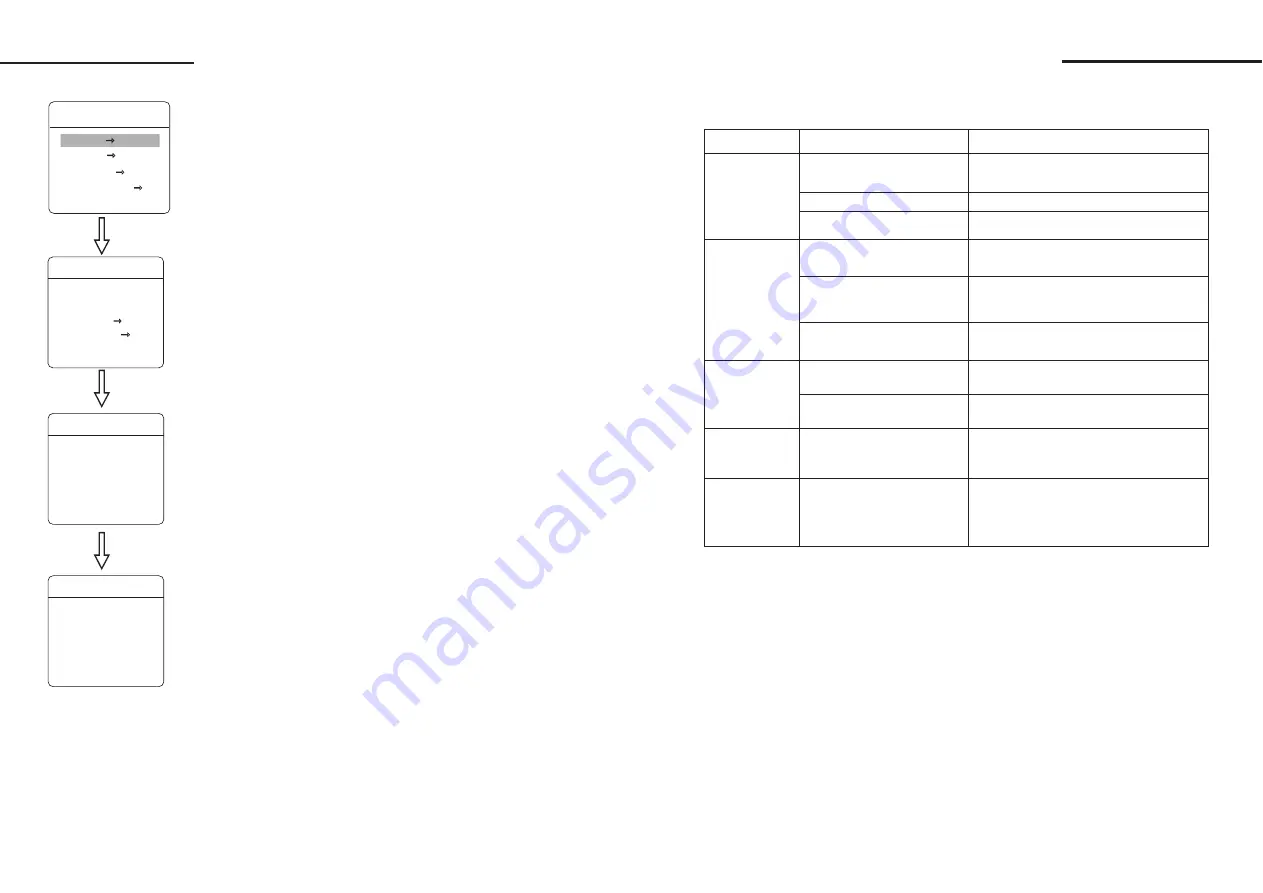
15
No action, no
video after
power up
Possible causes
Trouble
Solution
8 Trouble shooting
Power line connected wrong
Correct
Engineering line is malfunction
Self-testing and
image are normal
but the dome is
uncontrollable
The dome DIP switch setting
is incorrect
Refer to switch setting,reset the switch
Rs485 may carve out a way
Check Rs485connection, confirm
the connection is correct and
good in contact
Rs485 is in malfunction
Pls consult appendix
“
Rs485
Bus acknowledge
”
Video image
is not steady.
Video line is bad connection
Eliminate
Power consumption is not enough
Video image is
not steady and the
motor is faulted
Power consumption is not enough
Replace the power
Dome controlling
is not smooth.
Controlling line connected
wrong, or Rs485 loads too
much or the distance of
communication is too far
1.Connect 120
Ω
resistance in the dome pan/tilt
that is far from the controller
2.Increase distributor
Power supply is damage or
power consumption is not
enough
Replace
Replace right power adapter, it is better to put
the switch and power adapter near the dome
To obtain constant clear videos, user should
clean the down cover periodically.
●
Be caution when cleaning, hold the down cover
ring only to avoid direct touch to the acrylic down
cover. The acid sweat mark of fingerprint will corrode
the coating of down cover and scratch on down cover
will cause vague image.
●
Use soft dry cloth or the substitute to clean the inner
and outer surfaces
●
For hand contamination, use neutral detergent. Any
cleanser for high grade furniture is applicable.
8.1 The cleaning of clear down cover
Check and repair
1 6
Appendix
Infrared setting
7
.
Infrared led setting
7.1 IR SENSITIVITY:
infrared automatic open sensitivity settings, range 0~100, the user can
according to the environmental illumination status modulates infrared
automatic open
7.2 MANUAL DELAY:
infrared light manual opening, closing time, if time is 0,Do not
automatically close infrared lamp
7.3 IR ON/OFF:
IR control mode, can be divided into a, AUTO, MANUAL, TIME
three models,In TIME model, according to the user set time to switch
IR; in MANUAL mode,Call the 62 preset command to open the
infrared light, open the63 preset closed lamp
7.4 IR LUMINANCE:
infrared brightness control method in infrared light,open effect after,
Divided into: AUTO, GROUP, MANUAL, three states AUTO mode,
infrared automatic brightness matching lens distance, according to the
cameralens changes,Infrared high beam and dipped beam headlights
will automatically adjust the brightness, reach the intensity of
illumination and brightness automatic matching,And can improve the
infrared lamp life.
GROUP mode
:
packet mode,in a packet mode,infrared high beam and
dipped beam headlights will match According to the lens distance packet
opened at the same time.
MANUAL mode: the manual control mode, infrared brightness from
the lens parameters influence,The user can set the high beam and dipped
beam brightness, range 0~100
MAIN MENU
SYSTEM
CAMERA
FUNCTION
INFRARED LED
EXIT
INFRARED LED
MANUAL DELAY
IR ON/OFF
LUMINANCE
BACK
EXIT
SENSITIVITY
IR ON/OFF
ON TIME N/A
OFF TIME N/A
BACK
EXIT
IR ON/OFF AUTO
LUMINANCE
TELE LED N/A
WIDE LED N/A
BACK
EXIT
LUMINANCE
AUTO
Содержание PX-SDH2010
Страница 1: ...Infrared Speed Dome Manual V2 1...





















