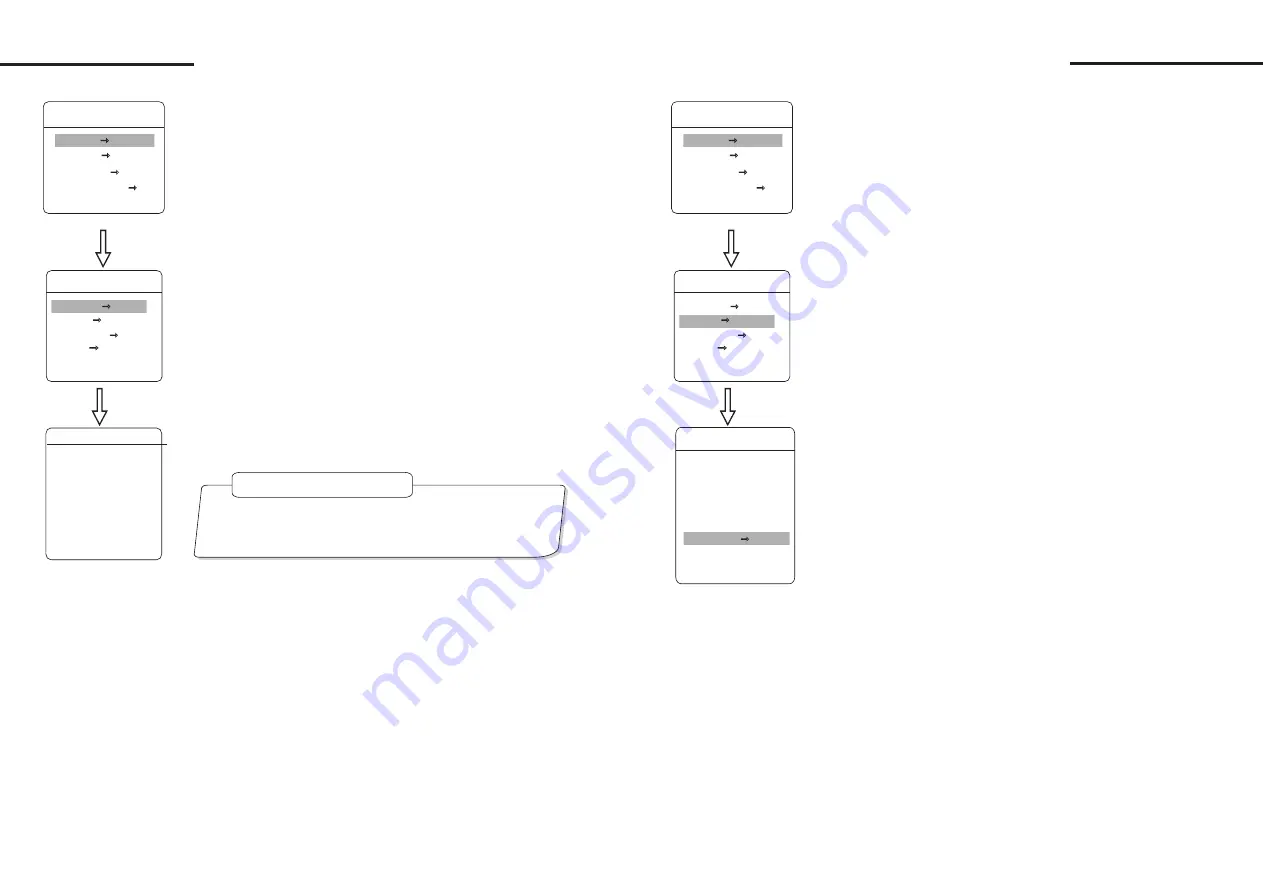
11
6. 1
Preset
6. Function setting
1
Define
【
】
【
】
【
】
【
】
【
】
【
】
【
】
5
【
】
【
】
. The system enters into the main menu by calling 95 preset or by
calling 9 preset twice within 3 seconds. Click each command to
enter "preset menu" according to the order of the left picture. As
follows:
preset and call preset function can be set by keyboard
operation, input preset number at first, then click the key "save /call
preset" to carry out.
2. Define current preset number: move the cursor to
PRESET NUM
-BER
, press
OPEN
to choose preset number, the range is 01-
128 as the left picture shows, here chooses number 5 as current preset,
the following operations aim at the current preset.
3. Define current preset: move the cursor to
SET PRESET
,press
OPEN
, by operating joystick to adjust magnification, to choose
good objective image, press
OPEN
to save. If the image is very
near, the image is belong in digital zoom; when setting preset, the
image will jump to maximal optical zoom.
4.Display current preset: move the cursor to
SHOW PRESET
,
press
OPEN
, the screen will display the current preset.
.Clear current preset: move the cursor to
CLEAR PRESET
,
press
OPEN
, the current preset is cleared.
Preset function is that dome stores current pan/tilt angle, zoom
and other position parameters into the memory. When necessary dome
recalls these parameters and adjust camera to that position.
OPERATION KNACKS
●
【
PRESET NUMBER
】
●
【
SET PRESET
】
●
【
SHOW PRESET
】
●
【
CLEAR CURRENT PRESET
】
PRESET NUMBER 001
SET PRESET
SHOW PRESET
CLEAR PRESET
BACK
EXIT
PRESETS
FUNCTION
PRESETS
SCAN
PATTERNS
TOUR
BACK
EXIT
12
Function setting
MAIN MENU
SYSTEM
CAMERA
FUNCTION
INFRARED LED
EXIT
6. 2
Scan
1.
●
【
SCAN NUMBER
】
●
【
SCAN SPEED
】
●
【
SET LEFT LIMIT
】
●
【
SET RIGHT LIMIT
】
●
【
RUN SCAN
】
●
【
CLEAR SCAN
】
2. Define current scan number: operate joystick ,move the cursor to
【
scan number
】
, press
【
open
】
,tilt up/downjoystick to choose scan
number, press
【
open
】
to save. The following operations aim at the
current scan number.
3.
【
】
【
】
【
】
【
】
【
】
【
】
【
】
【
】
Scan is that pre-set two points , then the camera repeatedly scan
between the two points at a stable speed, the same magnification and
pan. Each dome has four scan.
The system enters into the main menu by calling 95 preset or by
calling 9 preset twice within 3 seconds. Click menu to enter "scan"
menu, as the left picture shows.
Scan speed setting: operate joystick to
SCAN SPEED
, press
OPEN
, tilt up/down joystick to adjust scan speed, press
OPEN
to save.
4. Left limit setting: operate joystick to
SET LEFT LIMIT
, press
OPEN
, operate joystick to choose objective image, press
OPEN
to save. Right limit setting is the same as left limit setting..
5. Run scan: operate joystick to
RUN SCAN
, press
OPEN
to exit the menu, and it starts to run scan.
FUNCTION
PRESETS
SCAN
PATTERNS
TOUR
BACK
EXIT
MAIN MENU
SYSTEM
CAMERA
FUNCTION
INFRARED LED
EXIT
SCAN
SCAN NUMBER 1
SCAN SPEED 20
SET LEFT LIMIT
SET RIGHT LIMIT
CLEAR SCAN
RUN SCAN
BACK
EXIT
Function setting
Содержание PX-SDH2010
Страница 1: ...Infrared Speed Dome Manual V2 1...











