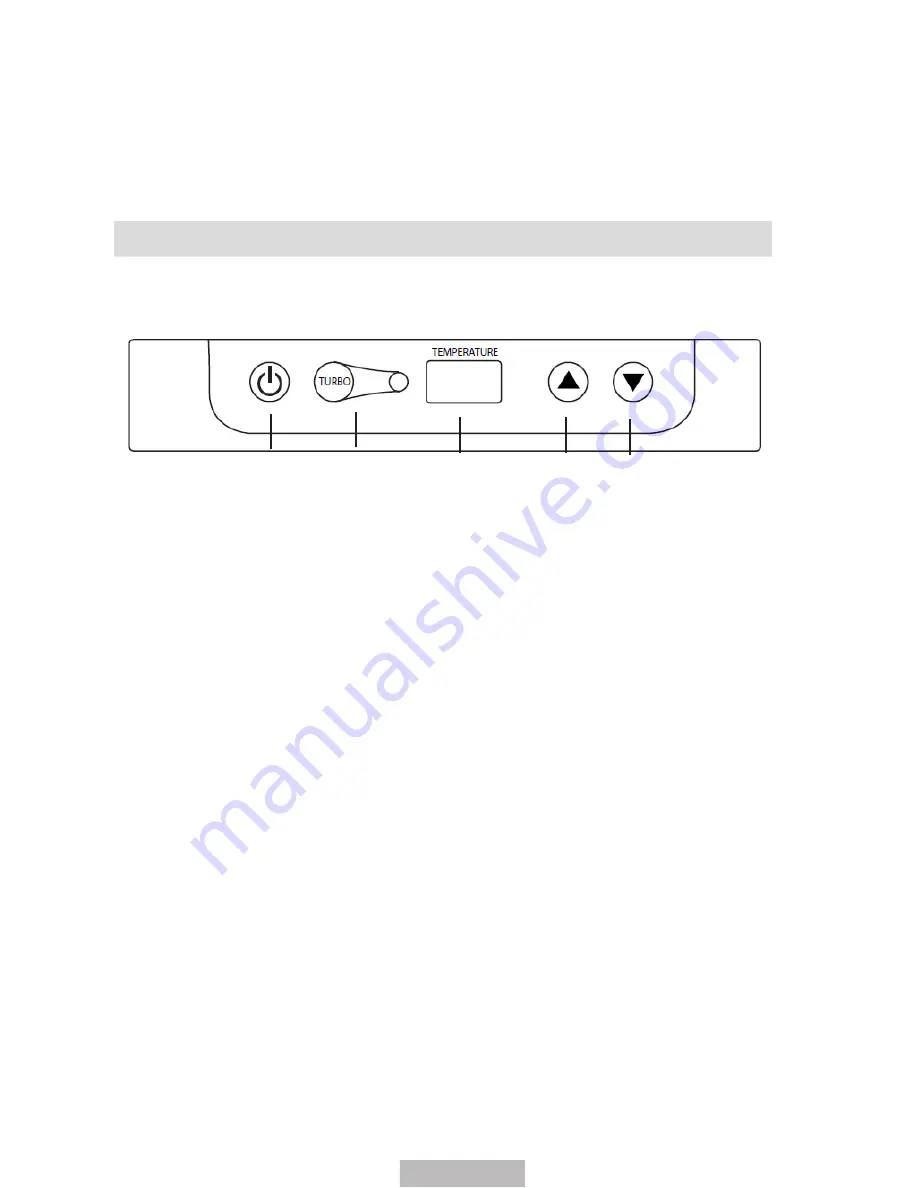
- GB-4 -
1. Lid;
2. Case;
3. Control panel with LED display & buttons;
4. Handle (2x);
5. Connection for 12/24V DC;
6. Connection for 230V AC
OPERATION
All operating elements necessary to use this unit are gathered together into a single operator
panel in the upper part of the cooler.
7.
Main switch for turning the unit on and off.
8.
Selector switch for full cooling performance at maximum power consumption
(“TURBO”) or energy-efficient operation at reduced cooling performance.
9.
Digital display of the desired/actual temperature.
10.
Pre-select button for setting the desired cooling temperature or raising the
temperature setting in increments of 1° C.
11.
Pre-select button for setting the desired cooling temperature or lowering the
temperature setting in increments of 1° C.
After the cooler has been set up, connected and switched on, the digital display will indicate
the measured temperature in the cooler (e.g. 20°). You can now use the pre-select buttons
to set the desired temperature in increments of 1° by pressing the minus or plus button
repeatedly until the digital display shows the desired cooler temperature (e.g. -12°). If
you now release the pressed button, the pre-set value will be confirmed by blinking in the
display. Thereafter, the display will again show the actual temperature inside the cooler and
the box will refrigerate the cool-space until the desired temperature has been reached. The
cool-space has zones with slightly differing temperatures. The display always reflects an
approximate average temperature.
Operate the unit in TURBO mode for particularly low pre-select temperatures (under –12°
C) or to rapidly cool your refrigerated items. This will increase the cooling performance of
the unit.
Memory function: The cooler’s electronics stores the last-set cooling temperature. If the
cooler is switched off and then at some later time switched on again (without setting a new
temperature), the box will “remember” the last preset temperature and automatically use
this setting.
7
8
9
10
11


























