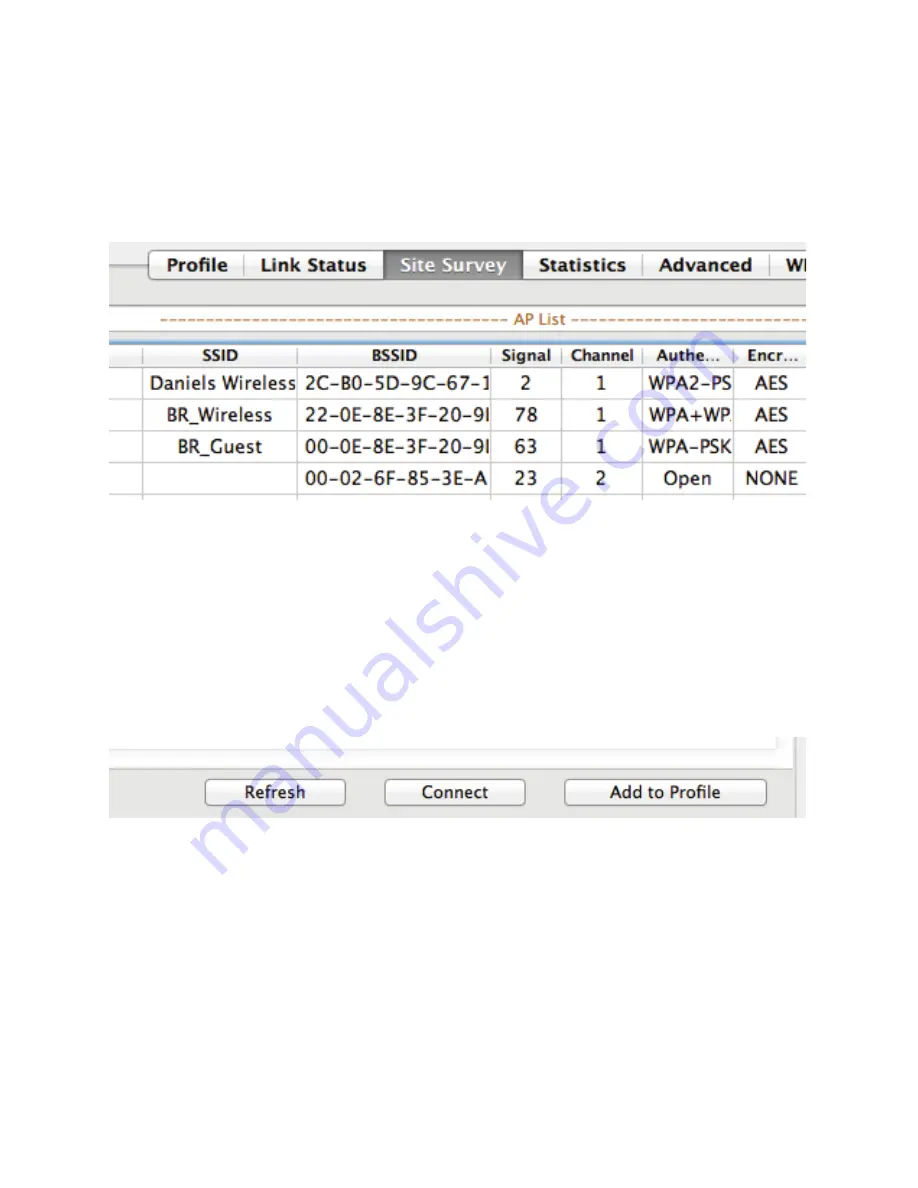
After you plug the Q5 in, a dialog box will appear stating that a New
Network Interface has been detected. Click Network Preferences but
let’s not do anything here yet.
The Wireless Utility will appear automatically every time the unit is
plugged in. Available Network is the default tab which show all of the
networks that the unit has detected. The Available Network tab is very
helpful; it shows the networks and if the network is encrypted or is an
open network.











