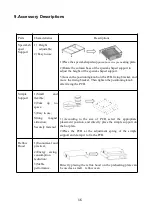15
8.Temperature Calibration
Note:
1) Only when the displayed temperature is consistent with the set temperature can the
temperature calibration be performed.
2) Long press + and - key for 2S to enter the temperature calibration interface.
Example:
a) The product needs to be preheated at 100
℃
, so we set the temperature to 100
℃
.
b) Due to the material of the hot plate and environmental factors, when the
temperature is set to 100
℃
, the temperature above the hot plate is measured to 95
℃
with a thermometer. In the temperature measurement calibration interface, enter the
value 95, and press
to exit.
Содержание 870D
Страница 6: ...4 5 Product Specifications 5 1 Dimensions Unit mm...
Страница 12: ...10...