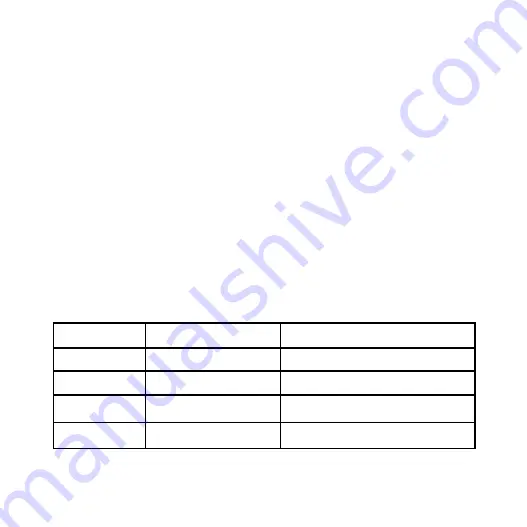
12
Using the mouse
The Quha Zono X mouse uses a motion sensor to detect movement and
transforms the movement it into mouse cursor movement on
-
screen. Once
you have placed the mouse on your ear, just turn your head and the mouse
cursor will follow your head movements. Moving the cursor is intuitive and
can be adopted in a few seconds.
For clicking and dragging you can use any available dwell clicker software,
your computer
’
s or mobile device
’
s in
-
built dwell clicker function,
Bluetooth switches or Quha Zono X compatible switch.
You can adjust the mouse features according to your needs with the Quha
Zono X setup software (see p. 14). As Quha Zono X is a recognized as a
standard Bluetooth mouse, you can also use your device
’
s mouse settings.
Summary of power on/off switch functions
Press duration
Function
LED indicator
1 second
Power on
Flashes turquoise once
1 second
Power off
Flashes red once
5 seconds
Activates pairing mode
Starts to flash blue and red alternately
15 seconds
Resets the mouse
Turns red for a while













































