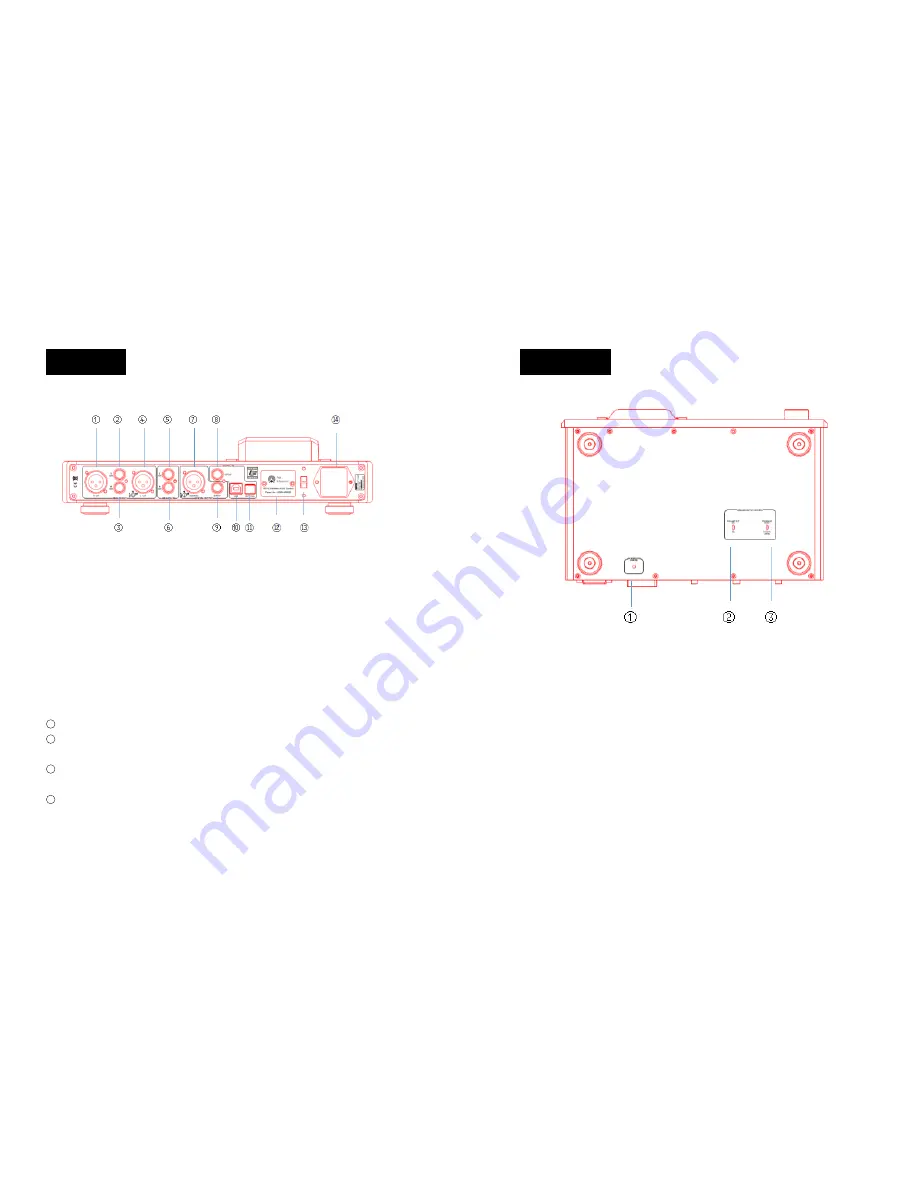
06
07
①
Pre-amp right channel balanced output
②
Pre-amp left channel unbalanced output
③
Pre-amp right channel unbalanced output
④
Pre-amp left channel balanced output
⑤
Left channel unbalanced input
⑥
Right channel unbalanced input
⑦
AES/EBU output
⑧
S/PDIF input
⑨
S/PDIF output
⑩
USB input
Optical input
Antenna housing for 5G Wireless part. In order to get clear signals, please DO
NOT use metal or other shielding materials to cover this part
220V/110V voltage switch (Please make sure the indicated voltage is in accor-
dance with the local voltage
.
)
AC power supply
11
12
13
14
①
5G Wireless Pairing button: it is used to pair the SHB2 with a Questyle 5G
wireless receiver. Go to page n to see “ 5G Wireless Pairing”
②
Pre-amp output volume switch between ADJ (Adjustable) and FIX (Fixed).
When you switch it to ADJ, you can adjust the volume via the SHB2 volume control,
which is for connecting the SHB2 to active speakers or power amplifiers without
volume control function. When you switch it to FIX, the output will be at max level
and the volume is unadjustable via the SHB2 volume control, which is for connect-
ing the SHB2 to amplifiers or Pre-amps with volume control function
③
Pre-amp output switch between Studio and Standard mode. When you switch
it to Standard mode, the max output level will be 14dBu, which is for connecting the
SHB2 to ordinary active speakers. When you switch it to Studio mode, the max
output level will be 20dBu, which is for connecting the SHB2 to the professional
active speakers in studios
Bottom View
Rear View
Содержание Super Hub SHB2
Страница 18: ...32 33...






































