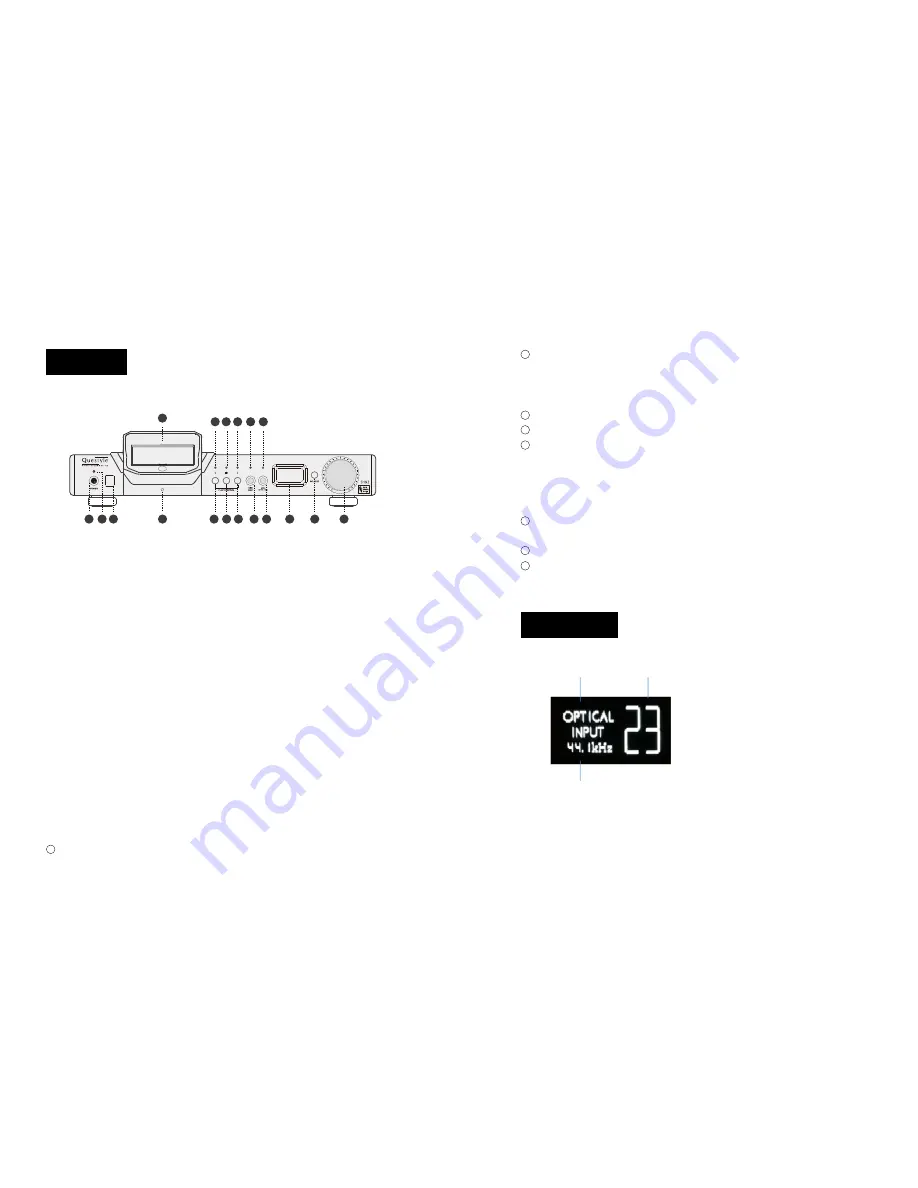
USB/DAC switch: switch it to have the SHB2 work as a DAC and the DAC
mode indicator is on, then the SHB2 will play music files in your PC via USB. When
the DAC mode indicator is off, your PC will connect to the player, recognize the
player as a USB flash disk and import music files from your PC
DAC mode indicator
5G Wireless mode switch: it is used to turn on/off the 5G Wireless Transmission
5G Wireless mode indicator: it flashes slowly to show that the SHB2 hasn’t
paired with a receiver yet, it flashes quickly to show that the SHB2 is pairing, and it
stays light on to show that the pairing is done and the 5G Wireless Transmission is
working. When the indicator is red, it indicates signals of high sample rate
(>96kHz), and when it is orange, it indicates signals of general sample rate
OLED display: it is used to show volume, sample rate and input mode
information (as shown blow)
04
05
①
Power switch
②
Power indicator: it flashes quickly with orange light to show the system is
starting and stays the orange light on to show the system has successfully started.
If the indicator flashes quickly with red light, it means the system is in malfunction
and you need to power off the Super Hub SHB2 and restart it. If the problem is not
solved, you have to contact your dealer or the After-Sales Support
③
Remote Control signal receiving zone
④
Docking: it is used for connecting the SHB2 to the Questyle’s player or other
docking devices
⑤
Docking indicator: it flashes with red light to show that the SHB2 is charging for
the player, and it stays red light on to show the player is fully charged. It stays
orange light on to show the player is playing music files, and when you give it a
pause, the orange light is off
⑥
Previous/Fast backward button: it is available only for the player
⑦
Previous/Fast backward indicator: it flashes to confirm the operation
⑧
Pause/Play button: it is available only for the player
⑨
Pause/Play indicator: it stays light on to show the player is playing music files
and it is off when there is a pause
⑩
Next/Fast forward button: it is available only for the player
Next/Fast forward indicator: it flashes to confirm the operation
11
12
13
16
Input mode button: it is used to select the source.
Volume control: it is used to adjust the system volume.
17
18
14
15
Front View
16.a) Source sample rate display
16.b) Input mode display
16.c) Volume display, from “0” to “60”
16.a
16
.
b
16.c
OLED display:
6
7
5
3
4
8
9
10 12
13 15
14
16
17
18
11
1 2
OLED display
Содержание Super Hub SHB2
Страница 18: ...32 33...





































