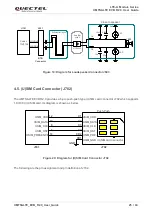LTE-A Module Series
UMTS<E EVB R2.0 User Guide
UMTS<E_EVB_R2.0_User_Guide 38 / 44
5
Operation Procedures Illustration
This chapter introduces how to use the UMTS<E EVB R2.0 for testing and evaluation of EG06/
EG12/EG18 module.
5.1. Turn on the Module
1. Connect the TE-A of the module to the EVB via connectors J101 and J102.
2. Insert a (U)SIM card into the (U)SIM card connector on EVB, and connect the antennas to the TE-A.
3. Connect the EVB to a 5V power adapter, or connect the EVB to PC via USB Type-C cable.
4. Switch S201 (VBAT Power ON/OFF Switch) to
ON
state, then D209 (VBAT ON/OFF indicator) will
light up. Press the S302 (PWRKEY) for at least 100ms, then the module will be turned on and D205
(turn ON/OFF indicator) will light up.
5.2. Communication via USB or UART Interface
5.2.1. Communication via USB Interface
1. Turn on the module according to the procedures mentioned in
Chapter 5.1
.
2. Connect the EVB and the PC with USB Type-C cable through USB connector J502, and then run the
driver disk on PC to install the USB driver. For details about USB driver installation, please refer to
document [7]
stored in USB drive disk. The USB port numbers can be viewed through the PC Device
Manager, as shown below.