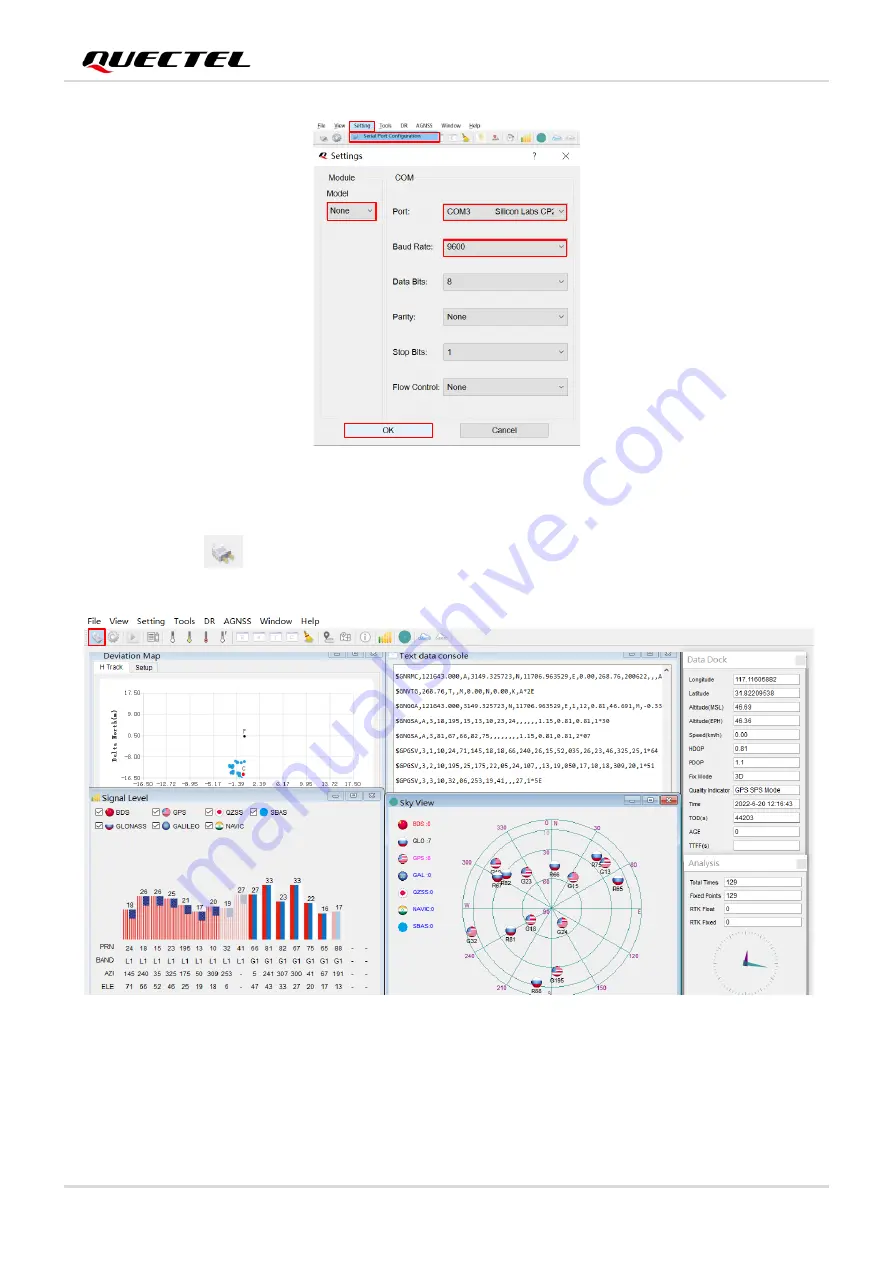
GNSS Module Series
LC76F_EVB_User_Guide 18 / 26
Figure 7: QCOM Port and Baud Rate Setting
Step 4:
Click the “
Connect or disconnect
” button. The interface shown in the figure below
appears once the module is connected.
Figure 8: QGNSS Interface (Connected)