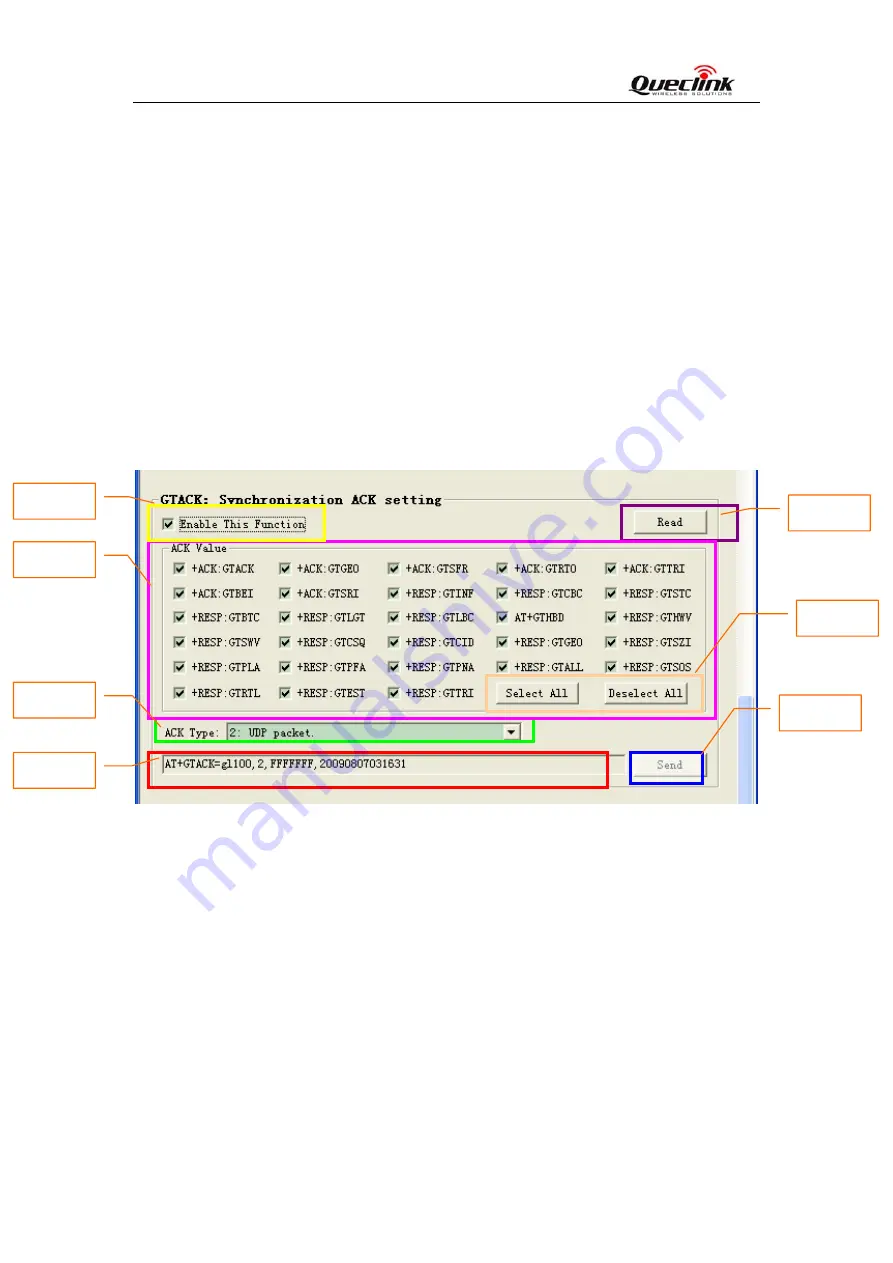
GL100 User manual
Step_6:
Set the mode of function key. Please refer to “
GL100 @Track Air Interface Protocol
” for
detail.
Step_7:
Set the parameters of movement detection function. Please refer to the “
GL100 @Track
Air Interface Protocol
” for detail.
Step_8:
“
Fully Power Up By Charger
”: If selected, GL100 will enter normal power-on mode even
when it is powered on by charger.
Step_9:
Click the “
Send
” button; download the parameters of GTSFR to GL100.
4.4.6.
Set the parameters of Synchronization ACK setting
Step_3
Step_5
Step_2
Step_7
Step_6
Step_1
Step_4
The purpose of Synchronization ACK function is to provide a way to make sure the message from
GL100 to backend server was sent successfully. Please refer to “
GL100 @Track Air Interface
Protocol
” for detail.
Step_1:
Select “
Enable This Function
”, after that the parameters of GTACK can be changed and
the "
Send
" button is enabled.
Step_2:
When “
Enable This Function
” is selected, the command message which shall be sent to
GL100 will be generated based on input and displayed here. Please note this command
message can also be sent to GL100 through SMS or GPRS.
Step_3:
It is recommended to read the parameters from GL100 and edit based on them.
Step_4:
Decide which uplink messages need Synchronization ACK. If the selected uplink
TRACGL100UM002
- 19 -
Queclink
Confidential























