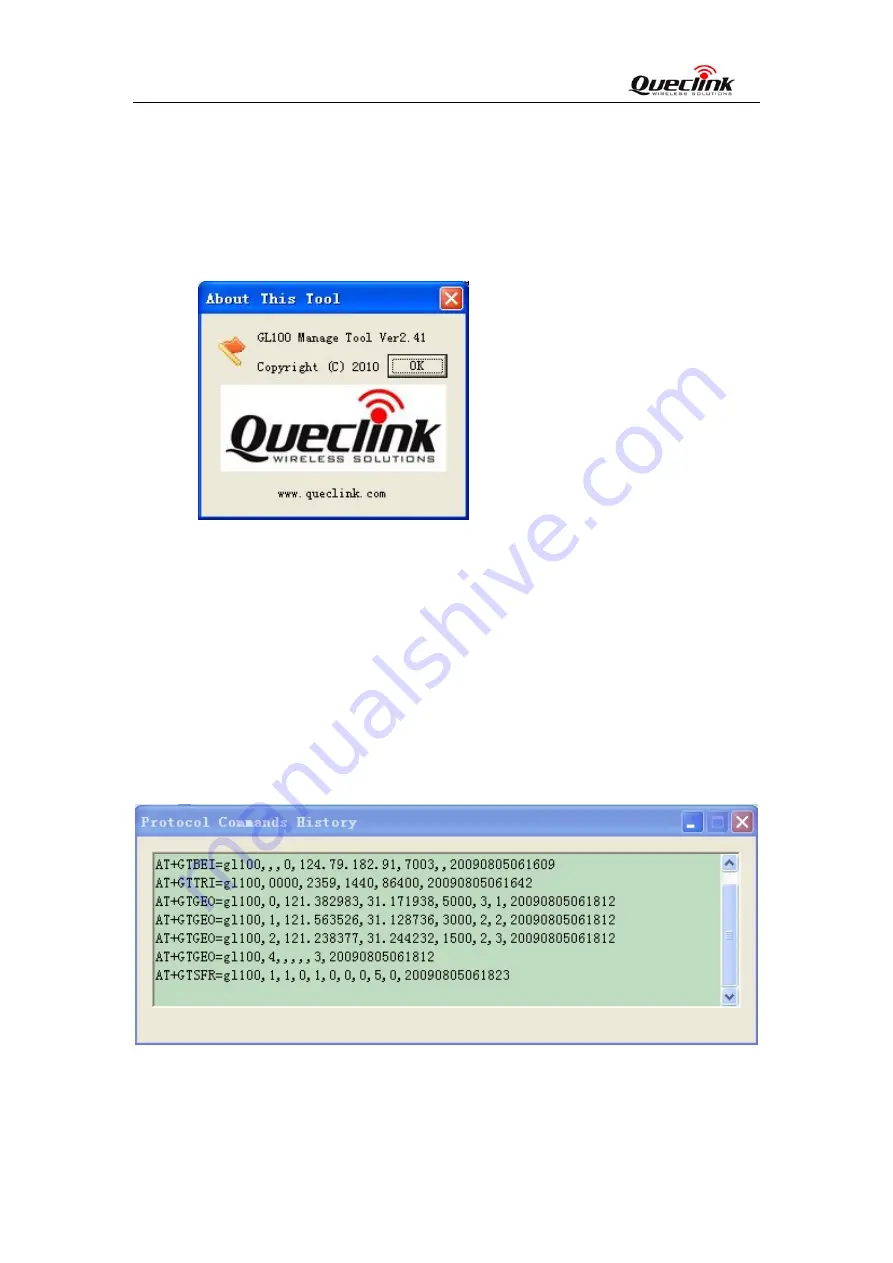
GL100 User manual
“
Main setting
” is used to configure the COM port and password. Please refer to chapter
4.1.
“
Save Config File
” is used to save all parameters to an ini file.
“
Load Config File
” is used to load all parameters from an ini file which was created
through menu item “
Save Config File
”
[About]:
Select “
About This Tool
”. Then the following pop up window will display.
(2)
State Display
Display the state of operation, including the serial port state, baud rate state, and the operation
result.
(3)
Function setting
Set and view the parameters of the functions.
4.3. Protocol Commands History
The Protocol Commands History Dialog shows all the commands which have been sent to GL100
from the Manager Tool.
TRACGL100UM002
- 13 -
Queclink
Confidential














































