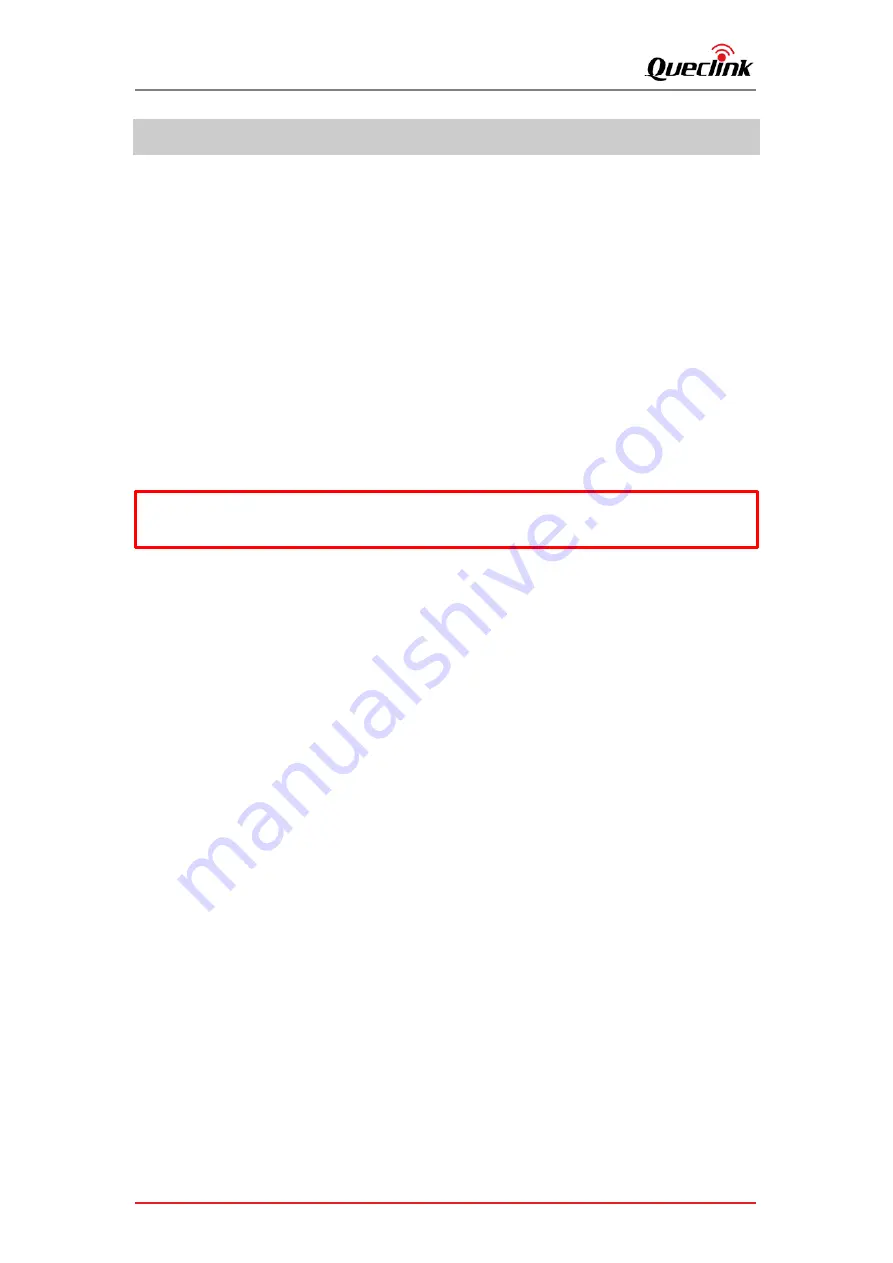
CV100LG User Manual
QSZCAMCV100LGUM0304
46
8.
Maintenance
8.1.
Reboot the product
8.1.1.
Click the button
Follow the steps to reboot the product by hardware button.
1)
Ensure that the product is turned on.
2)
Short-click the reboot button by ejection pin until all LED indicator turns off and on.
3)
You hear the beep sound after the rebooting is completed, all LED indicators light on generally.
8.1.2.
Send the command
The product provides the remote operation command line to reboot it by serial
communication or network transmission.
Query the Queclink CV100LG @Track P
rotocol for more information about “RTO sub
command: 3”.
8.2.
Reset the parameters
You may reset the parameters of product for recover some unknow troubles.
Query the Queclink CV100LG @track protocol for more information about
“RTO sub command:
4” section.
8.3.
Power off the product
In order to saving the battery power, for example the purpose of long-time shipment or
vehicle idle, we must power off the product. You can disable the built-in battery feature and
unplug the external power supply to power off the product.
8.4.
Print the logs
The log is used for monitoring the running status and analyzing the issues effectively. We can
copy and send the printed log back to manufacturer to speed the improvement and
optimization of product.
Follow the steps to know how to get the logs in real-time.
1)
Connect the product with debug PC (refer to section 3.1).
2)
Click the keyboard button “Ctrl+
L
”
in order to call the debugging window out.
3)
Typing “AT+UARTLOG=1” to enable printing logs and “AT+UARTLOG=0” to disable printing logs.
*The response to the rebooting request may be delayed due to the device needs finish
processing unfinished tasks first.
Queclink
Confidential

























