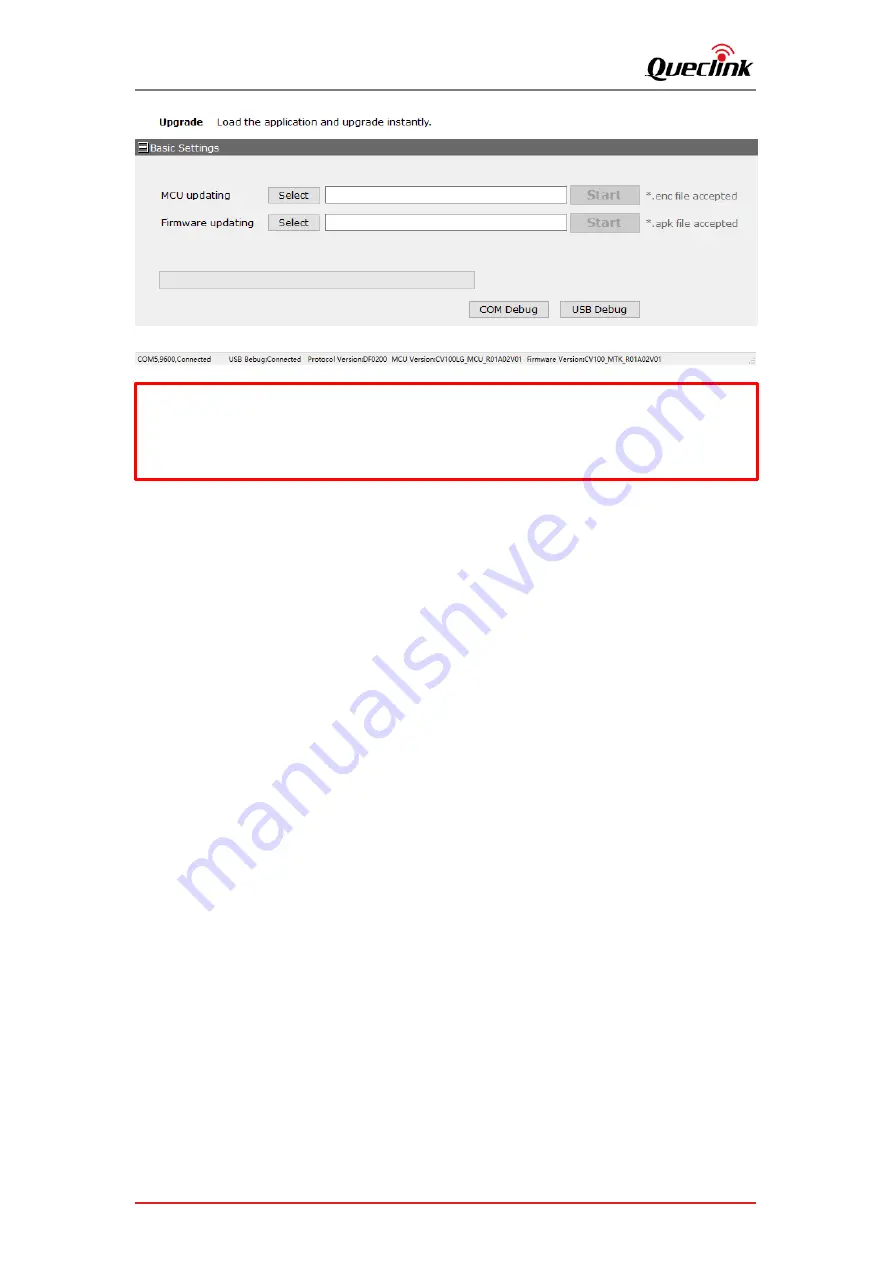
CV100LG User Manual
QSZCAMCV100LGUM0304
45
4)
Check the version information from the bottom of software.
*Confirm the updating files are latest and newest.
*Confirm the file type for MCU and firmware, make sure the application path is proper to load.
*Update the MCU and firmware one by one, the product cannot load both simultaneously.
*DO NOT power off or reboot the product in updating process.
Queclink
Confidential












































