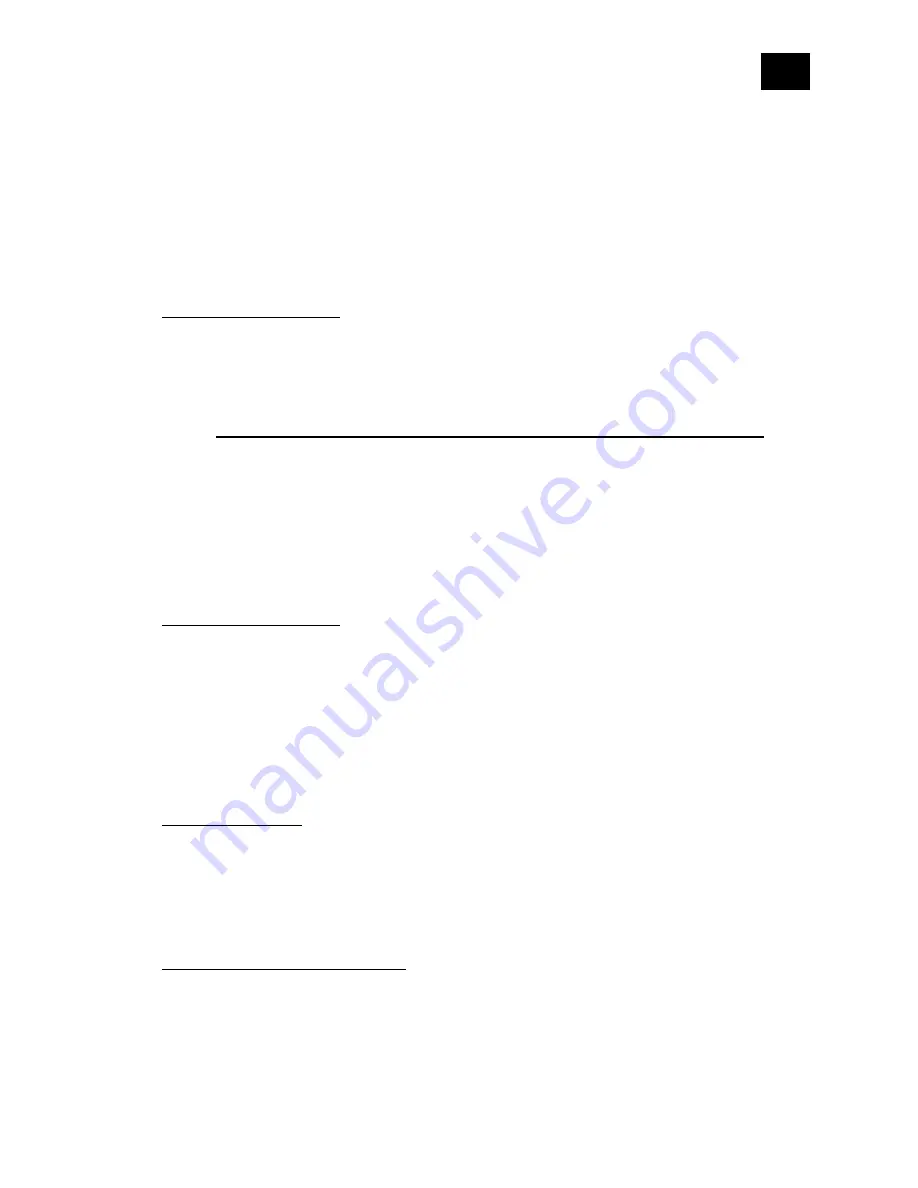
EN
.
37
RAINBOW MODE:
Rainbow mode is intended to change output Colour by using Input Button.
Rainbow mode is in a relation to Brightness mode:
o
For instance, if the brightness level is set to 80%, this will have effect also on Rainbow
mode (brightness will be 80% even between changing output Colours)
1.
Momentary switch type
INx
(for orientation this function is set on IN2 by default)
•
Press and hold (more than 1 second)
-> Red, Green, Blue, White Colours are changing
from the last set value. The Colours goes through the whole RGB spectrum smoothly.
o
When the Push button is released, the current Colour is set to a new value.
•
Fast press (less than 1 second)->
change RGBW Colours by steps from the last set value
•
Fast double press (less than 1 second)
-> change RGBW Colours by step from the last
set value in opposite direction
SCENE MODE:
1.
Momentary switch type
INx
(for orientation this function is set on IN3 by default)
•
Fast press (less than 1 second)
-> turn on the last lighting effect or default lighting effect
•
Fast press
-> turn OFF
•
Press and hold (more than 1 second)
-> switch to a next lighting effect
2.
Toggle switch type
INx
•
Switch position -> turn on the last lighting effect or default lighting effect
•
Switch position -> turn OFF
3.
Toggle with memory switch type
INx
•
Position 1 to Position 2 -> turn on the last lighting effect or default lighting effect
•
Position 2 to Position 1 -> turn OFF
Содержание ZMNHWD2
Страница 10: ...EN 10 Remotely dim up to 4 LED bulbs or turn them ON OFF...
Страница 16: ...EN 16 4 Package Contents Flush RGBW Dimmer Device Installation Manual...
Страница 22: ...EN 22 After Qubino installation...
Страница 23: ...EN 23 INSTALLATION EXAMPLE Controlling four halogen or LED lights...
Страница 24: ...EN 24 After Qubino installation...
















































