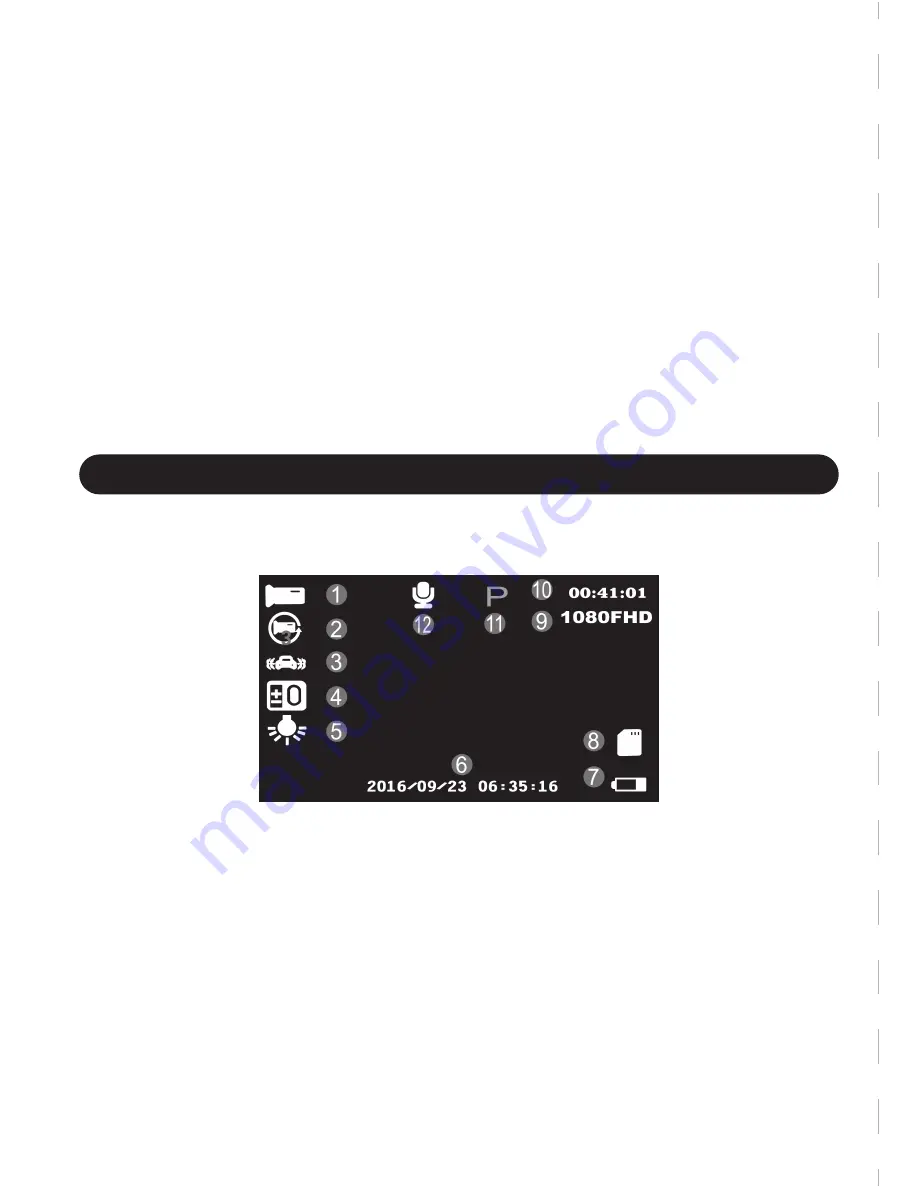
VIDEO (RECORDING) MODE
The default mode is Video Recording and it begins to record as you powering on
the camera.
1. Video mode
7. Power status
2. Loop length
8. Micro SD card
3. Motion detection
9. Resolution
4. Exposure
10. Recording time
5. Day/Night light
11. Parking mode
6. Current date&time
12. Microphone
Launch to record videos:
1. Press Mode Button to Video Mode, then press REC button to record. The
Recording Time on the top right corner is in red when recording.
2. Press REC Button again to stop recording.
Video Settings:
-3-
contains all general settings of the Dash Cam.
While recording you will not be able to access the Menus, press REC Button to
stop recording first.
5. REC Button (5) for confirmation.
In Video Recording Mode, press REC Button to start to record, press it again to
stop recording.
In Still Mode, press REC Button to take a photo.
When playing a video in Playback Mode, short press REC Button to Pause /
Play.
6. Up / Down Button (4) / (6) to scroll backwards and forwards of menus.
7. Use the included USB cable to connect to the camera's Micro USB Port (8),
then plug into car charger, and then into your car’s DC power for power supply.
The built-in battery is for emergency use only.
Note:
The included 5m Micro USB charging cable is only for power supply, NOT
for data transmission.











